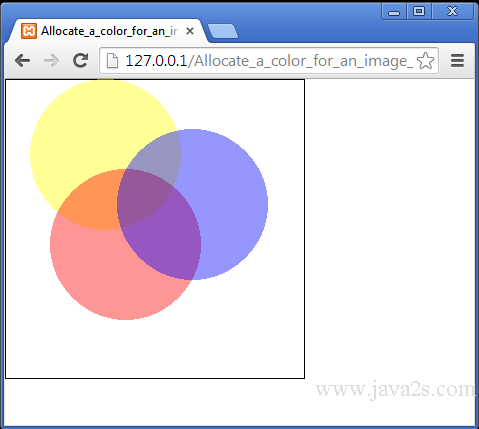Allocate a color for an image in PHP
Description
The following code shows how to allocate a color for an image.
Example
<?php/* w w w .jav a 2 s .c o m*/
$size = 300;
$image=imagecreatetruecolor($size, $size);
// something to get a white background with black border
$back = imagecolorallocate($image, 255, 255, 255);
$border = imagecolorallocate($image, 0, 0, 0);
imagefilledrectangle($image, 0, 0, $size - 1, $size - 1, $back);
imagerectangle($image, 0, 0, $size - 1, $size - 1, $border);
$yellow_x = 100;
$yellow_y = 75;
$red_x = 120;
$red_y = 165;
$blue_x = 187;
$blue_y = 125;
$radius = 150;
// allocate colors with alpha values
$yellow = imagecolorallocatealpha($image, 255, 255, 0, 75);
$red = imagecolorallocatealpha($image, 255, 0, 0, 75);
$blue = imagecolorallocatealpha($image, 0, 0, 255, 75);
// drawing 3 overlapped circle
imagefilledellipse($image, $yellow_x, $yellow_y, $radius, $radius, $yellow);
imagefilledellipse($image, $red_x, $red_y, $radius, $radius, $red);
imagefilledellipse($image, $blue_x, $blue_y, $radius, $radius, $blue);
// don't forget to output a correct header!
header('Content-Type: image/png');
// and finally, output the result
imagepng($image);
imagedestroy($image);
?>
The code above generates the following result.