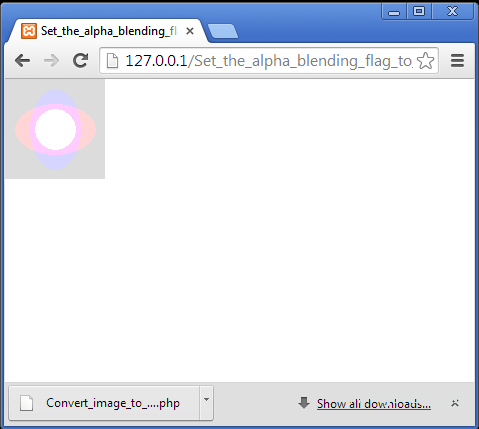Set the alpha blending flag to use the bundled libgd layering effects in PHP
Description
The following code shows how to set the alpha blending flag to use the bundled libgd layering effects.
Example
<?php/* w ww . j a v a2s . com*/
// Setup an image
$im = imagecreatetruecolor(100, 100);
// Set a background
imagefilledrectangle($im, 0, 0, 100, 100, imagecolorallocate($im, 220, 220, 220));
// Apply the overlay alpha blending flag
imagelayereffect($im, IMG_EFFECT_OVERLAY);
// Draw two grey ellipses
imagefilledellipse($im, 50, 50, 40, 40, imagecolorallocate($im, 100, 255, 100));
imagefilledellipse($im, 50, 50, 50, 80, imagecolorallocate($im, 100, 100, 255));
imagefilledellipse($im, 50, 50, 80, 50, imagecolorallocate($im, 255, 100, 100));
// Output
header('Content-type: image/png');
imagepng($im);
imagedestroy($im);
?>
The code above generates the following result.