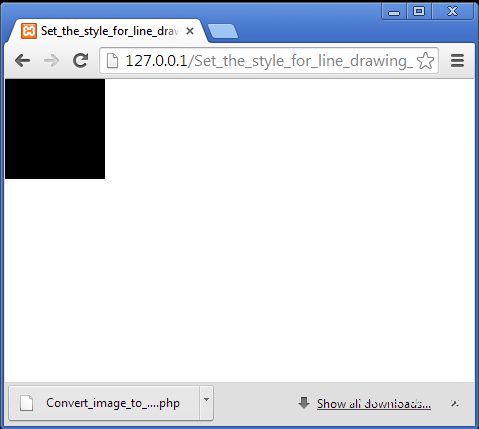Set the style for line drawing in PHP
Description
The following code shows how to set the style for line drawing.
Example
//from ww w . ja v a2 s. c o m
<?php
header("Content-type: image/jpeg");
$im = imagecreatetruecolor(100, 100);
$w = imagecolorallocate($im, 255, 255, 255);
$red = imagecolorallocate($im, 255, 0, 0);
/* Draw a dashed line, 5 red pixels, 5 white pixels */
$style = array($red, $red, $red, $red, $red, $w, $w, $w, $w, $w);
imagesetstyle($im, $style);
imageline($im, 0, 0, 100, 100, IMG_COLOR_STYLED);
/* Draw a line of happy faces using imagesetbrush() with imagesetstyle */
$style = array($w, $w, $w, $w, $w, $w, $w, $w, $w, $w, $w, $w, $red);
imagesetstyle($im, $style);
$brush = imagecreatefrompng("./test.png");
$w2 = imagecolorallocate($brush, 255, 255, 255);
imagecolortransparent($brush, $w2);
imagesetbrush($im, $brush);
imageline($im, 100, 0, 0, 100, IMG_COLOR_STYLEDBRUSHED);
imagejpeg($im);
imagedestroy($im);
?>
The code above generates the following result.