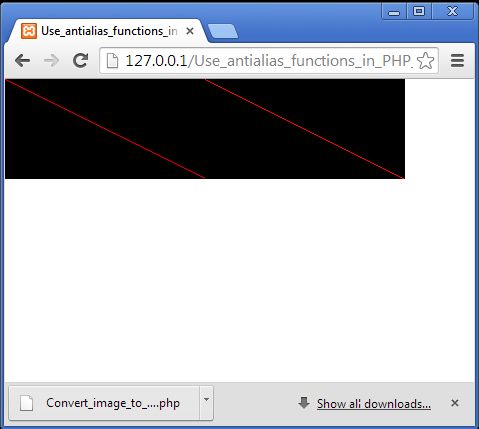Use antialias functions in PHP
Description
The following code shows how to use antialias functions.
Example
<?php//from ww w . jav a 2 s. c o m
// Setup an anti-aliased image and a normal image
$aa = imagecreatetruecolor(400, 100);
$normal = imagecreatetruecolor(200, 100);
// Switch antialiasing on for one image
imageantialias($aa, true);
// Allocate colors
$red = imagecolorallocate($normal, 255, 0, 0);
$red_aa = imagecolorallocate($aa, 255, 0, 0);
// Draw two lines, one with AA enabled
imageline($normal, 0, 0, 200, 100, $red);
imageline($aa, 0, 0, 200, 100, $red_aa);
// Merge the two images side by side for output (AA: left, Normal: Right)
imagecopymerge($aa, $normal, 200, 0, 0, 0, 200, 100, 100);
// Output image
header('Content-type: image/png');
imagepng($aa);
imagedestroy($aa);
imagedestroy($normal);
?>
The code above generates the following result.