Photoshop Color Effect Tutorial
List of tutorials for Photoshop Color Effect
Color Effects with Alpha Channel Photoshop
10steps.sg,14 Images, 3623 words
We will need an image of a model, prefably a close-up on the face. I'm using Keeley Hazell for this tutorial. Create a new document with 3 by 3px, then create a new layer above Background layer. Select Pencil tool with 1px and color #000000, paint 3 ..
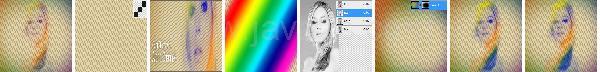
2009 Multi-colored effects Photoshop
adobetutorialz.com,20 Images, 372 words
A simple walkthrough on how to create a colored text effects in Adobe Photoshop, which can then be used as an element in your designs. Firstly we need to create a new file (File>New), having 1280 1024 px and 72 dpi. Select after that the Paint Bucket..

Apply Creative Color Effects to Your Photos Easily in Photoshop Photoshop
photoshoproadmap.com,20 Images, 893 words
In this tutorial I'll show you how to match the colors of different images using the Match Color command, but first there are a few things you should now about this command. The Match Color command is useful for matching color between multiple images..

Autochrome Color Process Effect Photoshop
photoshopsupport.com,15 Images, 2917 words
Try before you buy. Download any Adobe product for a free 30 day trial. Photoshop Fine Art Effects Cookbook "Autochrome - Color Process Effect" (Pages 58 and 59 from the Photographers section of Photoshop Fine Art Effects Cookbook - courtesy of O'Rei..

Photo edit - coloring effect Photoshop
kailoon.com,9 Images, 2053 words
Today we will have a photo edit tutorial and sure, it is simple and easy to follow as usual. I think you may see this in many music album CD cover and some artist poster or wallpaper. Ok, let's start then. Go to the bottom of the layers palette and c..

Colorful bokeh heart effect Photoshop
cienel.net,11 Images, 276 words
This is my first Photoshop Tutorial written for Rnel.net and I hope you will enjoy it. It is about creating an attractive bokeh effect in a heart shape with nice a blur effect in the background of the illustration. This graphic design can be use for ..

Create Colorful Photo Effects in Photoshop Photoshop
psdbox.com,2 Images, 110 words
In this video you will see how to make a magic moment in Photoshop adding lots of colours and light effects to create a colorful manipulation effect using blend modes, dodge/burn and the light effects filter.You will learn how to turn a regular photo..

Quick Tip - Apply Pro Photo Effects with Photoshop CS6's Color Lookup Adjustment Photoshop
photoshoptutorials.ws,19 Images, 375 words
Did you know you can apply photo effects in seconds with Photoshop CS6? The new Color Lookup adjustment is a great way to quickly add professional photo effects without actions or other adjustment layers. This Photoshop quick tip will show you how yo..

Photoshop Tutorials »
Color »