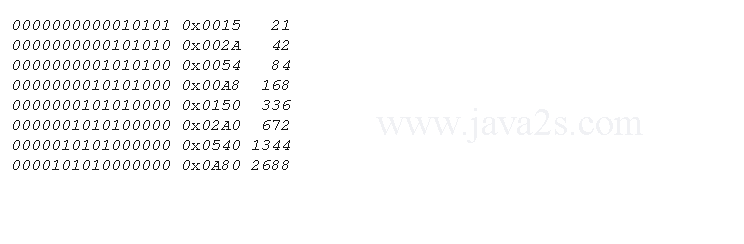C - Data Type hexadecimal integer
Introduction
Hex is short for hexadecimal, which is the base 16 counting system.
The following table shows the 16 hexadecimal values 0 through F and how they relate to four bits of data.
| Hex | Binary | Decimal | Hex | Binary | Decimal |
|---|---|---|---|---|---|
| 0x0 | 0000 | 0 | 0x8 | 1000 | 8 |
| 0x1 | 0001 | 1 | 0x9 | 1001 | 9 |
| 0x2 | 0010 | 2 | 0xA | 1010 | 10 |
| 0x3 | 0011 | 3 | 0xB | 1011 | 11 |
| 0x4 | 0100 | 4 | 0xC | 1100 | 12 |
| 0x5 | 0101 | 5 | 0xD | 1101 | 13 |
| 0x6 | 0110 | 6 | 0xE | 1110 | 14 |
| 0x7 | 0111 | 7 | 0xF | 1111 | 15 |
The hexadecimal values shown are prefixed with 0x.
The next hexadecimal value after 0xF is 0x10.
It's the value 16 in decimal (base 10).
For binary value 10110100, first splits it into two 4-bit nibbles: 1011 0100.
Then the code translates it into hex.
The C programming language does the translation as well, as long as you use the %x or %X conversion characters.
Demo
#include <stdio.h> char *to_binary(int n); int main() /*from w w w .ja v a 2 s. c o m*/ { int b,x; b = 21; for(x=0;x<8;x++) { printf("%s 0x%04X %4d\n",to_binary(b),b,b); b<<=1; } return(0); } char *to_binary(int n) { static char bin[17]; int x; for(x=0;x<16;x++) { bin[x] = n & 0x8000 ? '1' : '0'; n <<= 1; } bin[x] = '\0'; return(bin); }
Result