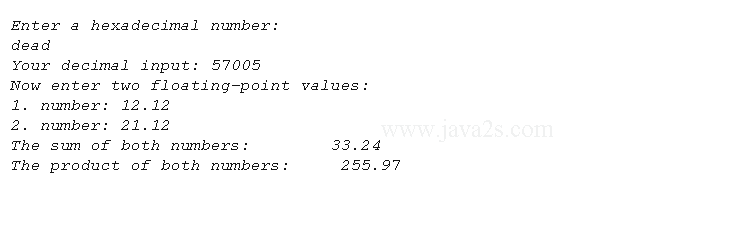Cpp - Read hexadecimal digits and a floating-point number
Integers
You can use the hex, oct, and dec manipulators to stipulate that any character sequence input is to processed as a hexadecimal, octal, or decimal number.
int n;
cin >> oct >> n;
An input value of 10 will be interpreted as an octal, which corresponds to a decimal value of 8.
cin >> hex >> n;
Here, any input will be interpreted as a hexadecimal, enabling input such as f0a or -F7.
Floating-Point Numbers
The >> operator interprets any input as a decimal floating-point number if the variable is a floating-point type, i.e. float, double, or long double.
The floating-point number can be entered in fixed point or exponential notation.
double x;
cin >> x;
The character input is converted to a double value in this case. Input, such as 123, -22.0, or 3e10 is valid.
Demo
#include <iostream> #include <iomanip> using namespace std; int main() // w w w . ja va 2 s. c o m { int number = 0; cout << "\nEnter a hexadecimal number: " << endl; cin >> hex >> number; // Input hex-number cout << "Your decimal input: " << number << endl; // If an invalid input occurred: cin.sync(); // Clears the buffer cin.clear(); // Reset error flags double x1 = 0.0, x2 = 0.0; cout << "\nNow enter two floating-point values: " << endl; cout << "1. number: "; cin >> x1; // Read first number cout << "2. number: "; cin >> x2; // Read second number cout << fixed << setprecision(2) << "\nThe sum of both numbers: " << setw(10) << x1 + x2 << endl; cout << "\nThe product of both numbers: " << setw(10) << x1 * x2 << endl; return 0; }
Result