CSharp - LINQ XML Ancestors
Introduction
The Ancestors operator returns a sequence containing the ancestor elements of each source node.
Prototypes
The Ancestors operator has two prototypes. The First Ancestors Prototype
public static IEnumerable<XElement> Ancestors<T> ( this IEnumerable<T> source ) where T : XNode
This version of the operator can be called on a sequence of nodes, or objects derived from XNode.
It returns a sequence of elements containing the ancestor elements of each node in the source sequence.
The Second Ancestors Prototype
public static IEnumerable<XElement> Ancestors<T> ( this IEnumerable<T> source, XName name ) where T : XNode
This version accepts a name, and only those ancestor elements matching the specified name are returned in the output sequence.
In the following example, first we create an XML document.
Next, we generate a sequence of FirstName elements.
Ancestors method is called on a sequence of nodes, not on a single node.
Demo
using System; using System.Linq; using System.Xml.Linq; using System.Collections.Generic; class Program// www. j a v a 2 s . co m { static void Main(string[] args){ XDocument xDocument = new XDocument( new XElement("Books", new XElement("Book", new XAttribute("type", "Author"), new XElement("FirstName", "Joe"), new XElement("LastName", "Ruby")), new XElement("Book", new XAttribute("type", "Editor"), new XElement("FirstName", "PHP"), new XElement("LastName", "Python")))); IEnumerable<XElement> elements = xDocument.Element("Books").Descendants("FirstName"); // First, we will display the source elements. foreach (XElement element in elements) { Console.WriteLine("Source element: {0} : value = {1}", element.Name, element.Value); } // Now, we will display the ancestor elements for each source element. foreach (XElement element in elements.Ancestors()) { Console.WriteLine("Ancestor element: {0}", element.Name); } } }
Result
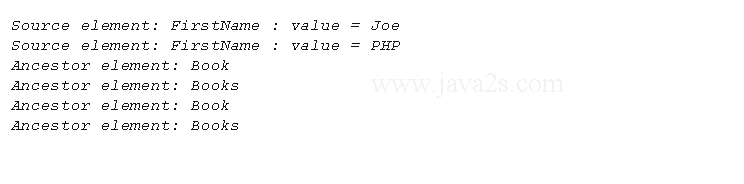
Related Topics
- Display the ancestor elements for each source element
- Call Ancestors method on the results of Descendants
- Get the elements by name via Ancestors operator