CSharp - Obtaining an XML Schema
Introduction
Creating an XSD Schema by Inferring It from an XML Document
In the following code, we first create our typical XML document.
Next, we instantiate an XmlSchemaInference object and create an XmlSchemaSet by calling the InferSchema method on the XmlSchemaInference object.
We create a writer and enumerate through the set of schemas, writing each to the bookparticipants.xsd file.
Last, we load in the generated XSD schema file and display it.
Demo
using System; using System.Linq; using System.Xml.Linq; using System.Collections.Generic; using System.Collections.Generic; using System.Xml; using System.Xml.Schema; using System.Xml.XPath; using System.Xml.Xsl; class Program//from w w w .ja v a 2 s. c om { static void Main(string[] args){ XDocument xDocument = new XDocument( new XElement("Books", new XElement("Book", new XAttribute("type", "Author"), new XElement("FirstName", "Joe"), new XElement("LastName", "Ruby")), new XElement("Book", new XAttribute("type", "Editor"), new XElement("FirstName", "PHP"), new XElement("LastName", "Python")))); Console.WriteLine("Here is the source XML document:"); Console.WriteLine("{0}{1}{1}", xDocument, System.Environment.NewLine); xDocument.Save("bookparticipants.xml"); XmlSchemaInference infer = new XmlSchemaInference(); XmlSchemaSet schemaSet = infer.InferSchema(new XmlTextReader("bookparticipants.xml")); XmlWriter w = XmlWriter.Create("bookparticipants.xsd"); foreach (XmlSchema schema in schemaSet.Schemas()) { schema.Write(w); } w.Close(); XDocument newDocument = XDocument.Load("bookparticipants.xsd"); Console.WriteLine("Here is the schema:"); Console.WriteLine("{0}{1}{1}", newDocument, System.Environment.NewLine); } }
Result
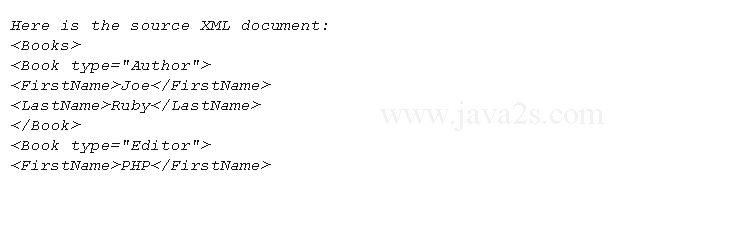
Related Topics
- Validating an XML Document with Default Validation Event Handling
- Validating XML Document Against XSD Schema with Validation Event Handler
- Unsuccessfully Validating an XML Document Against an XSD Schema with Validation Event Handler
- Unsuccessfully Validating an XML Document Against an XSD Schema Using a Lambda Expression
- Unsuccessfully Validating XML Document Against XSD Schema Using a Lambda Expression
- Define the schema programmatically
- Validate a single element
- Unsuccessfully Validating an XML Element