CSharp - Using SetAttributeValue to Add, Delete, and Update Attributes
Introduction
XElement.SetAttributeValue method can add, delete, and update an attribute.
Passing a name that exists with a null value causes the attribute to be deleted.
Demo
using System; using System.Linq; using System.Xml.Linq; using System.Collections.Generic; class Program//from w w w . j av a 2s.com { static void Main(string[] args) { // we will use this to store a reference to one of the elements in the XML tree. XElement firstParticipant; XDocument xDocument = new XDocument( new XElement("Books", firstParticipant = new XElement("Book", new XAttribute("type", "Author"), new XAttribute("experience", "first-time"), new XElement("FirstName", "Joe"), new XElement("LastName", "Ruby")))); Console.WriteLine(System.Environment.NewLine + "Before changing the attributes:"); Console.WriteLine(xDocument); // This call will update the type attribute's value because an attribute whose // name is "type" exists. firstParticipant.SetAttributeValue("type", "beginner"); // This call will add an attribute because an attribute with the specified name // does not exist. firstParticipant.SetAttributeValue("language", "English"); // This call will delete an attribute because an attribute with the specified name // exists, and the passed value is null. firstParticipant.SetAttributeValue("experience", null); Console.WriteLine(System.Environment.NewLine + "After changing the attributes:"); Console.WriteLine(xDocument); } }
Result
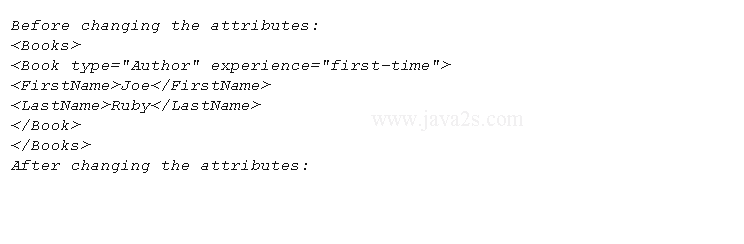
Related Topic
- Creating Attributes with XAttribute
- Creating an Attribute and Adding It to Its Element
- Accessing an Element's Attributes Using the Attributes Method
- Accessing an Element's First Attribute with the FirstAttribute Property
- Accessing an Element's First Attribute with the FirstAttribute's NextAttribute Property
- Accessing the Previous Attribute with the PreviousAttribute Property
- Accessing the Last Attribute with the LastAttribute Property
- Accessing an Attribute with the Attribute Method
- Accessing All of an Element's Attributes with the Attributes Method
- Removing an Attribute
- Removing All of an Element's Attributes
- Updating an Attribute's Value