CSharp - Write program to Outputting Special Characters
Requirements
To output a special character to the screen.
Here are some examples:
- Output Enter to terminate a line.
- Output a quote mark.
- Output a Unicode character.
Hint
To work with special characters, you use escape sequences.
In C#, an escape sequence starts with a backslash.
Demo
using System; class Program//from ww w.j a v a 2s . c o m { static void Main(string[] args) { // Multiline output Console.WriteLine("First line\r\nSecond line"); // specifying "Enter" in more human form Console.WriteLine("First line" + Environment.NewLine + "Second line"); // Text containing a quote Console.WriteLine("The letter started so sweet: \"this is a test\""); // Unicode characters, in this case Greek beta Console.WriteLine("If the font knows, here is Greek beta: \u03B2"); // Backslashes themselves need to be doubled Console.WriteLine("Path to desktop on my computer: " + "C:\\Users\\test\\Desktop"); } }
Result
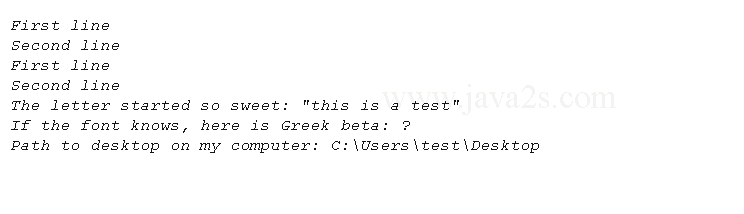
Note
In C#, a backslash in text introduces an escape sequence.
To output a backslash, double it. This is often the case when dealing with file paths in the Windows operating system.
Console.WriteLine will recognize \n as a line terminator.
"the whole Enter" is signified with \r\n.
You can also use Environment.NewLine.