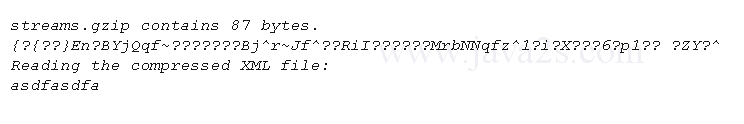Create and read xml file using GZipStream - CSharp File IO
CSharp examples for File IO:GZip
Description
Create and read xml file using GZipStream
Demo Code
using System;//from ww w .j a v a 2 s .c om using System.Threading; using System.Threading.Tasks; using System.Diagnostics; using static System.Console; using System.IO; using System.Xml; using System.IO.Compression; class Program { static void Main(string[] args) { string gzipFilePath = "streams.gzip"; FileStream gzipFile = File.Create(gzipFilePath); using (GZipStream compressor = new GZipStream(gzipFile, CompressionMode.Compress)) { using (XmlWriter xmlGzip = XmlWriter.Create(compressor)) { xmlGzip.WriteStartDocument(); xmlGzip.WriteStartElement("callsigns"); xmlGzip.WriteElementString("callsign", "asdfasdfa"); } } WriteLine($"{gzipFilePath} contains {new FileInfo(gzipFilePath).Length} bytes."); WriteLine(File.ReadAllText(gzipFilePath)); WriteLine("Reading the compressed XML file:"); gzipFile = File.Open(gzipFilePath, FileMode.Open); using (GZipStream decompressor = new GZipStream(gzipFile, CompressionMode.Decompress)) { using (XmlReader reader = XmlReader.Create(decompressor)) { while (reader.Read()) { if ((reader.NodeType == XmlNodeType.Element) && (reader.Name == "callsign")) { reader.Read(); // move to the Text node inside the element WriteLine($"{reader.Value}"); // read its value } } } } } }
Result