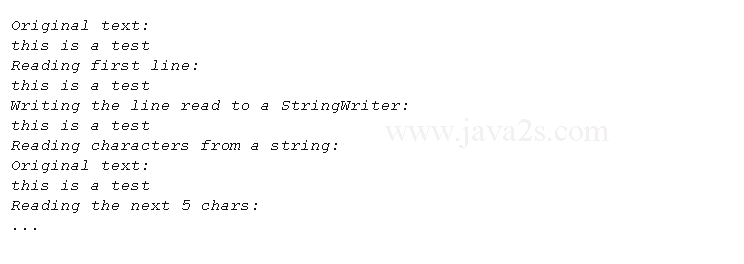reading and writing a string as if it were a file. - CSharp File IO
CSharp examples for File IO:String Reader Writer
Description
reading and writing a string as if it were a file.
Demo Code
using System;/*from w w w . j ava2 s .c o m*/ using System.IO; using System.Text; public class Program { public static void Main(string[] args) { string input = "this is a test"; Console.WriteLine("Original text:\n{0}", input); StringReader reader = new StringReader(input); StringWriter writer = new StringWriter(); string line = reader.ReadLine(); Console.WriteLine("\nReading first line:\n{0}", line); writer.WriteLine(line); Console.WriteLine("\nWriting the line read to a StringWriter:\n{0}", writer.ToString()); Console.WriteLine("\nReading characters from a string:"); input = "this is a test"; Console.WriteLine("Original text:\n{0}", input); reader = new StringReader(input); writer = new StringWriter(); Console.WriteLine("\nReading the next 5 chars:"); char[] buffer = new char[5]; int x = reader.ReadBlock(buffer, 0, 5); foreach (char c in buffer) Console.Write(c); Console.WriteLine(); input = "this is a test"; Console.WriteLine("Original text:\n{0}", input); reader = new StringReader(input); writer = new StringWriter(); Console.WriteLine("\nReading the next 5 chars:"); buffer = new char[] { 'a' }; writer.Write(buffer); Console.WriteLine("\nWriting the chars to a StringWriter:\n{0}", writer.ToString()); } }
Result