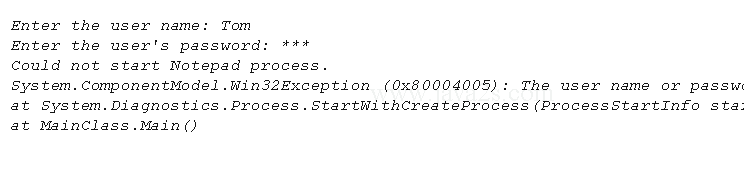Work with Security-Sensitive Strings in Memory - CSharp Security
CSharp examples for Security:Cryptography
Description
Work with Security-Sensitive Strings in Memory
Demo Code
using System;/*from w ww. ja v a2 s.c om*/ using System.Security; using System.Diagnostics; class MainClass { public static SecureString ReadString() { SecureString str = new SecureString(); ConsoleKeyInfo nextChar = Console.ReadKey(true); while (nextChar.Key != ConsoleKey.Enter) { if (nextChar.Key == ConsoleKey.Backspace) { if (str.Length > 0) { // Backspace pressed, remove the last character. str.RemoveAt(str.Length - 1); Console.Write(nextChar.KeyChar); Console.Write(" "); Console.Write(nextChar.KeyChar); } else { Console.WriteLine("else"); } } else { str.AppendChar(nextChar.KeyChar); Console.Write("*"); } nextChar = Console.ReadKey(true); } // String entry finished. Make it read-only. str.MakeReadOnly(); return str; } public static void Main() { string user = ""; Console.Write("Enter the user name: "); user = Console.ReadLine(); Console.Write("Enter the user's password: "); using (SecureString pword = ReadString()) { ProcessStartInfo startInfo = new ProcessStartInfo(); startInfo.FileName = "notepad.exe"; startInfo.UserName = user; startInfo.Password = pword; startInfo.UseShellExecute = false; using (Process process = new Process()) { // Assign the ProcessStartInfo to the Process object. process.StartInfo = startInfo; try { // Start the new process. process.Start(); } catch (Exception ex) { Console.WriteLine("\n\nCould not start Notepad process."); Console.WriteLine(ex); } } } } }
Result