Java - Changing the Owner of a File Using the FileOwnerAttributeView
Introduction
The following code demonstrates how to read and update the owner of a file using the FileOwnerAttributeView.
Demo
import java.io.IOException; import java.nio.file.FileSystem; import java.nio.file.FileSystems; import java.nio.file.Files; import java.nio.file.Path; import java.nio.file.Paths; import java.nio.file.attribute.FileOwnerAttributeView; import java.nio.file.attribute.UserPrincipal; import java.nio.file.attribute.UserPrincipalLookupService; public class Main { public static void main(String[] args) throws IOException { try {//w ww . j a v a 2s .c om // Change the file path to an existing file on your machine Path path = Paths.get("C:\\myData\\Main.java"); FileOwnerAttributeView foav = Files.getFileAttributeView(path, FileOwnerAttributeView.class); UserPrincipal owner = foav.getOwner(); System.out.format("Original owner of %s is %s%n", path, owner.getName()); FileSystem fs = FileSystems.getDefault(); UserPrincipalLookupService upls = fs.getUserPrincipalLookupService(); UserPrincipal newOwner = upls.lookupPrincipalByName("yourName"); foav.setOwner(newOwner); UserPrincipal changedOwner = foav.getOwner(); System.out.format("New owner of %s is %s%n", path, changedOwner.getName()); } catch (UnsupportedOperationException | IOException e) { e.printStackTrace(); } } }
Result
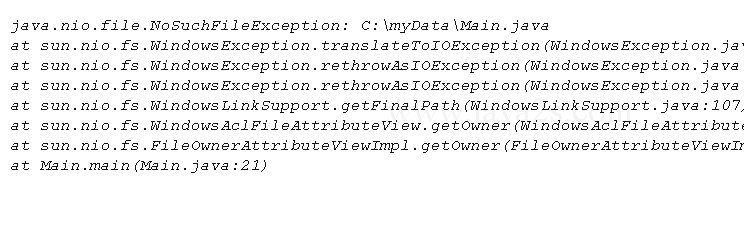
The following code uses the Files.setOwner() method to update the owner of a file identified with the path C:\myData\Main.java on Windows:
UserPrincipal owner = get the owner;
Path path = Paths.get("C:\\myData\\Main.java");
Files.setOwner(path, owner);