Java - Date Time Clock
Introduction
Clock class is an abstraction for the real-world clock.
It provides access to the current instant, date, and time in a time zone.
You can obtain a clock for the system default time zone.
Clock clock = Clock.systemDefaultZone();
You can also get a clock for a specified time zone.
Get a clock for Asia/Kolkata time zone
ZoneId asiaKolkata = ZoneId.of("Asia/Kolkata");
Clock clock2 = Clock.system(asiaKolkata);
To get the current instant, date, and time from a clock, you can use the now(Clock c) method of the datetime related classes.
Demo
import java.time.Clock; import java.time.Instant; import java.time.LocalDate; import java.time.ZonedDateTime; public class Main { public static void main(String[] args) { // Get the system default clock Clock clock = Clock.systemDefaultZone(); System.out.println(clock);/*from w w w . j a va 2 s .c om*/ // Get the current instant of the clock Instant instant1 = clock.instant(); System.out.println(instant1); // Get the current instant using the clock and the Instant class Instant instant2 = Instant.now(clock); System.out.println(instant2); // Get the local date using the clock LocalDate ld = LocalDate.now(clock); System.out.println(ld); // Get the zoned datetime using the clock ZonedDateTime zdt = ZonedDateTime.now(clock); System.out.println(zdt); } }
Result
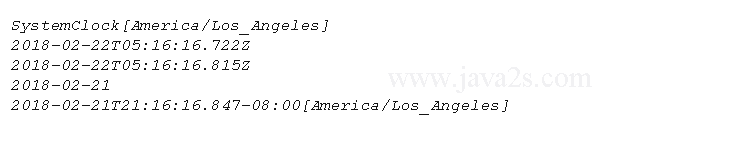
now()
now() method without arguments in all date, time, and datetime classes uses the system default clock for the default time zone. The following two statements use the same clock:
LocalTime lt1 = LocalTime.now(); LocalTime lt2 = LocalTime.now(Clock.systemDefaultZone());
System UTC
systemUTC() method from Clock class returns a clock for the UTC time zone.
You can obtain the system default time zone using the Clock class as follows:
ZoneId defaultZone = Clock.systemDefaultZone().getZone();