Java - File Input Output Deserializing Objects
Introduction
The following code demonstrates how to read objects from the person.ser file.
Demo
import java.io.File; import java.io.FileInputStream; import java.io.FileNotFoundException; import java.io.IOException; import java.io.ObjectInputStream; import java.io.Serializable; public class Main { public static void main(String[] args) { // The input file File fileObject = new File("person.ser"); try (ObjectInputStream ois = new ObjectInputStream(new FileInputStream( fileObject))) {/* www .j a va 2s. c o m*/ // Read (or deserialize) the three objects Person a = (Person) ois.readObject(); Person b = (Person) ois.readObject(); Person c = (Person) ois.readObject(); // Let's display the objects that are read System.out.println(a); System.out.println(b); System.out.println(c); // Print the input path System.out.println("Objects were read from " + fileObject.getAbsolutePath()); } catch (FileNotFoundException e) { System.out.println(fileObject.getPath()); } catch (ClassNotFoundException | IOException e) { e.printStackTrace(); } } } class Person implements Serializable { private String name = "Unknown"; private String gender = "Unknown"; private double height = Double.NaN; public Person(String name, String gender, double height) { this.name = name; this.gender = gender; this.height = height; } @Override public String toString() { return "Name: " + this.name + ", Gender: " + this.gender + ", Height: " + this.height; } }
Result
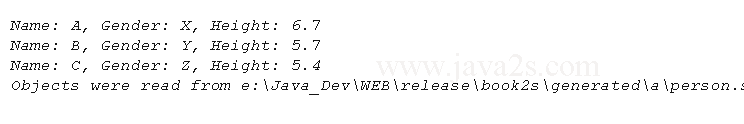
Related Topic
- Object Serialization Deserialization
- Serializing Objects
- Externalizable Object Serialization
- Deserializing PersonExt Objects That Implement the Externalizable Interface
- Writing an Object More Than Once to a Stream
- Stop the serialization
- Serialization and Deserialization
- Save Custom Object In File
- Serialize custom object with serialVersionUID
- Object with custom Serializable method