Java - File Attribute View Availability Checking
Introduction
Not all file attribute views are supported on all platforms, except the basic view.
supportsFileAttributeView() method of the FileStore class tells whether a specific file attribute view is supported by a file store.
The method accepts the class reference of the type of the file attribute view.
It returns true if the specified file attribute view is supported; otherwise, it returns false.
The following code shows how to check for file attribute support:
Path path = get a path reference to a file store; // Get the file store reference for the path FileStore fs = Files.getFileStore(path); // Check if POSIX file attribute is supported by the file store boolean supported = fs.supportsFileAttributeView(PosixFileAttributeView.class); if (supported) { System.out.println("POSIX file attribute view is supported."); } else { System.out.println("POSIX file attribute view is not supported."); }
The following code checks if a file store supports a file attribute view.
It checks for the file attribute support for the C: drive on Windows.
Demo
import java.io.IOException; import java.nio.file.FileStore; import java.nio.file.Files; import java.nio.file.Path; import java.nio.file.Paths; import java.nio.file.attribute.AclFileAttributeView; import java.nio.file.attribute.BasicFileAttributeView; import java.nio.file.attribute.DosFileAttributeView; import java.nio.file.attribute.FileAttributeView; import java.nio.file.attribute.FileOwnerAttributeView; import java.nio.file.attribute.PosixFileAttributeView; import java.nio.file.attribute.UserDefinedFileAttributeView; public class Main { public static void main(String[] args) { // Use C: as the file store path on Windows Path path = Paths.get("C:"); try {//ww w.ja v a2s.c o m FileStore fs = Files.getFileStore(path); printDetails(fs, AclFileAttributeView.class); printDetails(fs, BasicFileAttributeView.class); printDetails(fs, DosFileAttributeView.class); printDetails(fs, FileOwnerAttributeView.class); printDetails(fs, PosixFileAttributeView.class); printDetails(fs, UserDefinedFileAttributeView.class); } catch (IOException ex) { ex.printStackTrace(); } } public static void printDetails(FileStore fs, Class<? extends FileAttributeView> attribClass) { // Check if the file attribute view is supported boolean supported = fs.supportsFileAttributeView(attribClass); System.out.format("%s is supported: %s%n", attribClass.getSimpleName(), supported); } }
Result
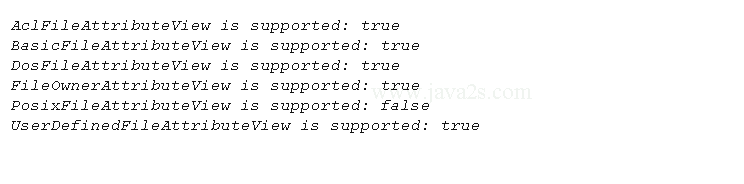
Related Topic
- File Attributes
- File Attributes Reading and Updating
- File attributes string form
- File Basic Attribute Read
- File Specific Attribute Read