Java - File Path Separator
Introduction
Different operating systems use a different character to separate pathes in a pathname.
Windows uses a backslash \ as separator in a pathname, whereas UNIX uses a forward slash /.
File.separatorChar is the system-dependent name separator character.
You can use the File.separatorChar constant to get the name separator as a character.
The following code used the name separator constant of the File class to build the following pathname:
printFilePath(".." + File.separator + "notes.txt");
Demo
import java.io.File; import java.io.IOException; public class Main { public static void main(String[] args) { printFilePath(".." + File.separator + "notes.txt"); }// ww w . ja v a2 s . c o m public static void printFilePath(String pathname) { File f = new File(pathname); System.out.println("Absolute Path: " + f.getAbsolutePath()); try { System.out.println("Canonical Path: " + f.getCanonicalPath()); } catch (IOException e) { e.printStackTrace(); } } }
Result
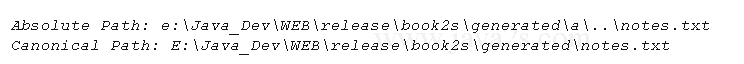
Related Topic
- File Object
- Current Working Directory
- File Existence
- Path by File Object
- File Create by File Object
- Temporary File Create by File Object
- Directory Create by File Object
- File Delete by File Object
- File Rename by File Object
- File Size
- File Root Listing
- File Directory Listing