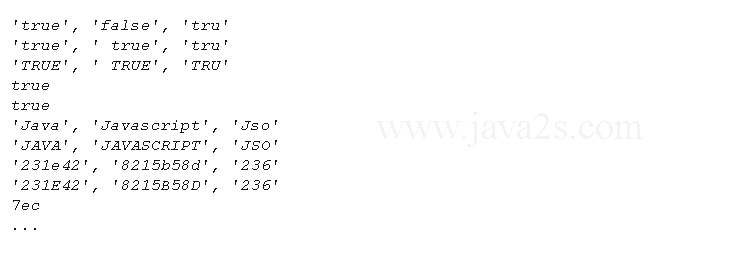Java - Format Specifier General Formatting
Introduction
The general formatting formats values of any data types.
The following table lists conversions in the general formatting category.
| Conversion | Uppercase | Description |
|---|---|---|
| 'b' | 'B' | It produces "true" or "false" based on the value. It produces "false" for a null argument and for a Boolean false value. Otherwise, it produces "true." |
| 'h' | 'H' | It produces a string that is the hash code value in hexadecimal format. If the argument is null, it produces "null." |
| 's' | 'S' | It produces a string representation of the argument. If the argument is null, it produces a "null" string. If the argument implements the Formattable interface, it calls formatTo() method on the argument. If the argument does not implement the Formattable interface, toString() method is invoked. |
The following code uses Boolean, string and hash code formatting conversions.
The hash code formatting conversion ( 'h' and 'H') outputs the hash code value of the argument in a hexadecimal format.
These examples also demonstrate the effect of using the uppercase variants of the conversions.
Demo
public class Main { public static void main(String[] args) { System.out.printf("'%b', '%5b', '%.3b'%n", true, false, true); System.out.printf("'%b', '%5b', '%.3b'%n", "Java", "Javascript", "Json"); System.out.printf("'%B', '%5B', '%.3B'%n", "Java", "Javascript", "Json"); System.out.printf("%b %n", 2028); System.out.printf("%b %n", new Object()); // String conversion System.out.printf("'%s', '%5s', '%.3s'%n", "Java", "Javascript", "Json"); System.out.printf("'%S', '%5S', '%.3S'%n", "Java", "Javascript", "Json"); // Hash Code conversion System.out.printf("'%h', '%5h', '%.3h'%n", "Java", "Javascript", "Json"); System.out.printf("'%H', '%5H', '%.3H'%n", "Java", "Javascript", "Json"); System.out.printf("%h %n", 2028); System.out.printf("%h %n", true); System.out.printf("%h %n", new Object()); }//ww w .ja va2 s . c o m }
Result