Java - Collection Framework SortedSet Subsets
Introduction
You can get subsets of SortedSet by value range.
To get a subset of the SortedSet, use its subSet(E fromElement, E toElement) method to get the elements between fromElement (inclusive) and toElement (exclusive).
The following code uses some of the methods of the SortedSet interface to get a subset of its elements.
Demo
import java.util.SortedSet; import java.util.TreeSet; public class Main { public static void main(String[] args) { // Create a sorted set of names SortedSet<String> names = new TreeSet<>(); names.add("XML"); names.add("Oracle"); names.add("Eve"); names.add("Json"); // Print the sorted set System.out.println("Sorted Set: " + names); // Print the first and last elements in the sorted set System.out.println("First: " + names.first()); System.out.println("Last: " + names.last()); SortedSet<String> ssBeforeJson = names.headSet("Json"); System.out.println("Head Set Before Json: " + ssBeforeJson); SortedSet<String> ssBetwenJsonAndXML = names.subSet("Json", "XML"); System.out.println("Subset between Json and XML (exclusive): " + ssBetwenJsonAndXML);/*from ww w. j a va 2 s . c o m*/ // Note the trick "XML" + "\0" to include "XML" in the subset SortedSet<String> ssBetwenJsonAndXML2 = names.subSet("Json", "XML" + "\0"); System.out.println("Subset between Json and XML (Inclusive): " + ssBetwenJsonAndXML2); SortedSet<String> ssJsonAndAfter = names.tailSet("Json"); System.out.println("Subset from Json onwards: " + ssJsonAndAfter); } }
Result
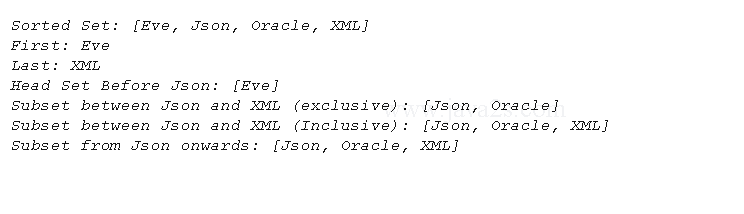
Related Topic
- Sorted Set
- Store a list of person objects in SortedSet
- Sort the string based on their length using Sorted Set
- Sort string by length, placing null first in Sorted Set