Java - Use Group to format or replace the matched string with another string.
Introduction
To format all 10-digit phone numbers as (XXX) XXX-XXXX, where X denotes a digit.
The phone number is in three groups:
- the first three digits,
- the next three digits, and
- the last four digits.
You can form a regular expression using three groups.
Then you can refer to the three matched groups by their group numbers.
The regular expression would be \b(\d{3})(\d{3})(\d{4})\b.
\b matches ten digits only at word boundaries.
The following code illustrates how you can display formatted phone numbers:
Demo
import java.util.regex.Matcher; import java.util.regex.Pattern; public class Main { public static void main(String[] args) { // Prepare the regular expression String regex = "\\b(\\d{3})(\\d{3})(\\d{4})\\b"; // Compile the regular expression Pattern p = Pattern.compile(regex); String source = "1234567890, 1234567, and 1234567890"; // Get Matcher object Matcher m = p.matcher(source); // Start match and display formatted phone numbers while (m.find()) { System.out// w ww.ja v a 2s . com .println("Phone: " + m.group() + ", Formatted Phone: (" + m.group(1) + ") " + m.group(2) + "-" + m.group(3)); } } }
Result
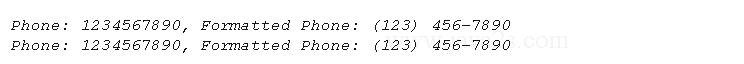
Related Topic
- Groups and Back Referencing
- Back Referencing a Group in a Replacement Text
- Regular Expression Named Groups
- Match boundary for groups