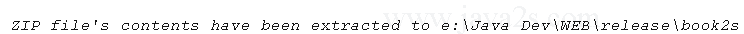Java - ZIP File Reading
Introduction
You can read the data from the ZipInputStream object for the current zip entry.
The following code illustrates how to read contents of a ZIP file.
Demo
import java.io.BufferedInputStream; import java.io.BufferedOutputStream; import java.io.File; import java.io.FileInputStream; import java.io.FileNotFoundException; import java.io.FileOutputStream; import java.io.IOException; import java.util.zip.ZipEntry; import java.util.zip.ZipInputStream; public class Main { public static void main(String[] args) { String zipFileName = "ziptest.zip"; String unzipdirectory = "extracted"; unzip(zipFileName, unzipdirectory);/* ww w . j a v a 2s. c o m*/ } public static void unzip(String zipFileName, String unzipdir) { try (ZipInputStream zis = new ZipInputStream(new BufferedInputStream( new FileInputStream(zipFileName)))) { // Read each entry from the ZIP file ZipEntry entry = null; while ((entry = zis.getNextEntry()) != null) { // Extract teh entry's contents extractEntryContent(zis, entry, unzipdir); } System.out.println("ZIP file's contents have been extracted to " + (new File(unzipdir)).getAbsolutePath()); } catch (IOException e) { e.printStackTrace(); } } public static void extractEntryContent(ZipInputStream zis, ZipEntry entry, String unzipdir) throws IOException, FileNotFoundException { String entryFileName = entry.getName(); String entryPath = unzipdir + File.separator + entryFileName; // Create the entry file by creating necessary directories createFile(entryPath); // Create an output stream to extract the content of the // zip entry and write to the new file BufferedOutputStream bos = new BufferedOutputStream(new FileOutputStream( entryPath)); byte[] buffer = new byte[1024]; int count = -1; while ((count = zis.read(buffer)) != -1) { bos.write(buffer, 0, count); } bos.close(); } public static void createFile(String filePath) throws IOException { File file = new File(filePath); File parent = file.getParentFile(); // Create all parent directories if they do not exist if (!parent.exists()) { parent.mkdirs(); } file.createNewFile(); } }
Result