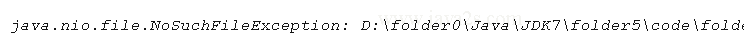Updating the file's last modified time can also be accomplished with the Files.setLastModifiedTime() method: - Java File Path IO
Java examples for File Path IO:File Attribute
Description
Updating the file's last modified time can also be accomplished with the Files.setLastModifiedTime() method:
Demo Code
import java.io.IOException; import java.nio.file.Files; import java.nio.file.Path; import java.nio.file.Paths; import java.nio.file.attribute.FileTime; public class Main { public static void main(String[] args) { Path path = Paths//from w w w .j a va2 s . c o m .get( "D:\\folder0\\Java\\JDK7\\folder5\\code\\folder1\\folder2\\folder6", "test.txt"); // update any or all of the file's last modified time, last access time, and // create time attributes long time = System.currentTimeMillis(); FileTime fileTime = FileTime.fromMillis(time); // update the file's last modified time with the setLastModifiedTime method try { Files.setLastModifiedTime(path, fileTime); } catch (IOException e) { System.err.println(e); } } }
Result