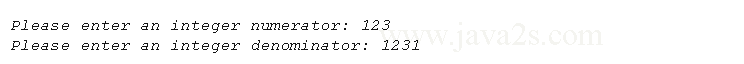Handling ArithmeticExceptions and InputMismatchExceptions. - Java Object Oriented Design
Java examples for Object Oriented Design:Exception
Description
Handling ArithmeticExceptions and InputMismatchExceptions.
Demo Code
import java.util.InputMismatchException; import java.util.Scanner; public class Main { // demonstrates throwing an exception when a divide-by-zero occurs public static int quotient(int numerator, int denominator) throws ArithmeticException {/*from w ww .j a v a 2s. c o m*/ return numerator / denominator; // possible division by zero } public static void main(String[] args) { Scanner scanner = new Scanner(System.in); boolean continueLoop = true; // determines if more input is needed do { try // read two numbers and calculate quotient { System.out.print("Please enter an integer numerator: "); int numerator = scanner.nextInt(); System.out.print("Please enter an integer denominator: "); int denominator = scanner.nextInt(); int result = quotient(numerator, denominator); System.out.printf("%nResult: %d / %d = %d%n", numerator, denominator, result); continueLoop = false; // input successful; end looping } catch (InputMismatchException inputMismatchException) { System.err.printf("%nException: %s%n", inputMismatchException); scanner.nextLine(); // discard input so user can try again System.out.printf( "You must enter integers. Please try again.%n%n"); } catch (ArithmeticException arithmeticException) { System.err.printf("%nException: %s%n", arithmeticException); System.out.printf( "Zero is an invalid denominator. Please try again.%n%n"); } } while (continueLoop); } }
Result