Javascript - Array To String Conversion
Introduction
All objects have toLocaleString(), toString(), and valueOf() methods.
The toString() and valueOf() methods return the same value when called on an array.
The result is a comma-separated string that contains the string equivalents of each value in the array.
Demo
var colors = ["red", "blue", "green"]; //creates an array with three strings console.log(colors.toString()); //red,blue,green console.log(colors.valueOf()); //red,blue,green console.log(colors); //red,blue,green
Result

In this code, the toString() and valueOf() methods are called explicitly to return the string representation of the array.
The last line passes the array directly into console.log().
Because console.log() expects a string, it calls toString() behind the scenes to get the same result as when toString() is called directly.
When toLocaleString() is called on an array, it creates a comma-delimited string of the array values.
toLocaleString() calls each item's toLocaleString() instead of toString() to get its string value.
Demo
var person1 = { toLocaleString : function () { return "local"; },/*from ww w . j ava2 s . c om*/ toString : function() { return "First"; } }; var person2 = { toLocaleString : function () { return "A"; }, toString : function() { return "B"; } }; var people = [person1, person2]; console.log(people); //First,Greg console.log(people.toString()); //First,B console.log(people.toLocaleString()); //local,A
Result
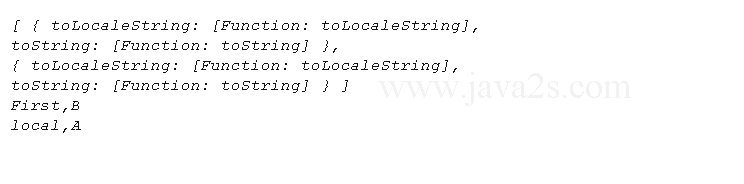
To construct a string with a different separator, use the join() method.
The join() method accepts the string separator and returns a string containing all items.
var colors = ["red", "green", "blue"]; console.log(colors.join(",")); //red,green,blue console.log(colors.join("||")); //red||green||blue