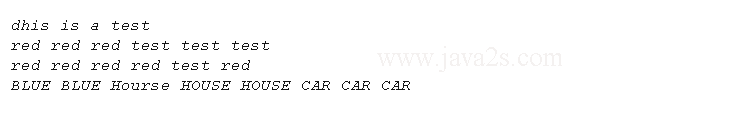Javascript - String replace() Method
The replace() method matches a string for a specified value, or a regular expression, and returns a new string whose the values are replaced.
Description
The replace() method matches a string for a specified value, or a regular expression, and returns a new string whose the values are replaced.
If you are replacing a value and not a regular expression, only the first instance of the value will be replaced.
To replace all occurrences of a specified value, use the global (g) modifier.
This method does not change the original string.
Syntax
string.replace(searchvalue, newvalue)
Parameter Values
| Parameter | Require | Description |
|---|---|---|
| searchvalue | Required. | The value, or regular expression, that will be replaced by the new value |
| newvalue | Required. | The value to replace the search value with |
Return
A new String, where the specified value(s) has been replaced by the new value
Example
Return a string where "t" is replaced with "d":
It only replaces the first t.
Demo
//replace "t" with "d" in the string below: var str = "this is a test"; var res = str.replace("t", "d"); console.log(res);//from w w w. ja v a2 s .c o m //Perform a global replacement: //replace "blue" with "red" in the paragraph below: var str = "blue blue blue test test test"; var res = str.replace(/blue/g, "red"); console.log(res); //Perform a global, case-insensitive replacement: //replace "blue" with "red" in the paragraph below: var str = "BLUE blue BLue bLue test BLuE"; var res = str.replace(/blue/gi, "red"); console.log(res); //Using a function to return the replacement text: //set "blue", "house" and "car" to upper-case var str = "blue Blue Hourse house House Car car caR"; var res = str.replace(/blue|house|car/gi, function (x) { return x.toUpperCase(); }); console.log(res);
Result