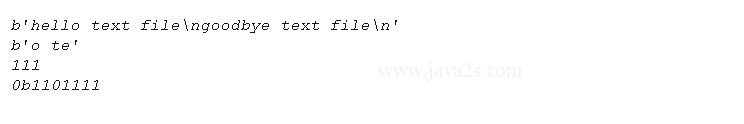Python - File Binary File
Introduction
In Python 3.X, and assuming an existing binary file:
Demo
myfile = open('data.bin', 'wb') # Open for text output: create/empty myfile.write(b'hello text file\n') # Write a line of text: string myfile.write(b'goodbye text file\n') myfile.close() # Flush output buffers to disk # from w w w. j ava 2 s.c o m data = open('data.bin', 'rb').read()# Open binary file: rb=read binary print( data ) # bytes string holds binary data print( data[4:8] ) # Act like strings print( data[4:8][0] ) # But really are small 8-bit integers print( bin(data[4:8][0]) ) # Python 3.X/2.6+ bin() function
Result