Illustrate Graphics MIDlet
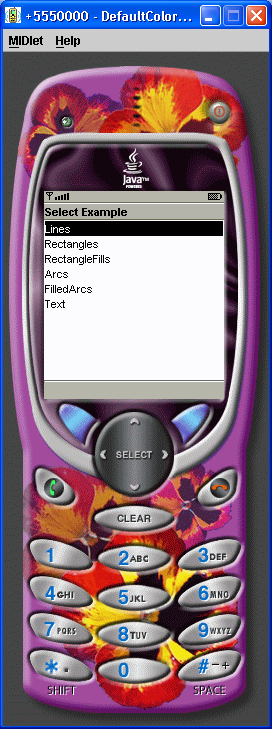
/*
J2ME in a Nutshell
By Kim Topley
ISBN: 0-596-00253-X
*/
import javax.microedition.lcdui.Canvas;
import javax.microedition.lcdui.Command;
import javax.microedition.lcdui.CommandListener;
import javax.microedition.lcdui.Display;
import javax.microedition.lcdui.Displayable;
import javax.microedition.lcdui.Font;
import javax.microedition.lcdui.Graphics;
import javax.microedition.lcdui.List;
import javax.microedition.midlet.MIDlet;
public class GraphicsMIDlet extends MIDlet implements CommandListener {
// The MIDlet's Display object
private Display display;
// Flag indicating first call of startApp
protected boolean started;
// Exit command
private Command exitCommand;
// Back to examples list command
private Command backCommand;
// The example selection list
private List examplesList;
// The Canvases used to demonstrate different Items
private Canvas[] canvases;
// The example names. Used to populate the list.
private String[] examples = {
"Lines", "Rectangles", "RectangleFills",
"Arcs", "FilledArcs", "Text"
};
protected void startApp() {
if (!started) {
started = true;
display = Display.getDisplay(this);
// Create the common commands
createCommands();
// Create the canvases
createCanvases();
// Create the list of examples
createList();
// Start with the List
display.setCurrent(examplesList);
}
}
protected void pauseApp() {
}
protected void destroyApp(boolean unconditional) {
}
public void commandAction(Command c, Displayable d) {
if (d == examplesList) {
// New example selected
int index = examplesList.getSelectedIndex();
display.setCurrent(canvases[index]);
} else if (c == exitCommand) {
// Exit. No need to call destroyApp
// because it is empty.
notifyDestroyed();
} else if (c == backCommand) {
// Go back to main selection list
display.setCurrent(examplesList);
}
}
private void createCommands() {
exitCommand = new Command("Exit", Command.EXIT, 0);
backCommand = new Command("Back", Command.BACK, 1);
}
private void createList() {
examplesList = new List("Select Example", List.IMPLICIT);
for (int i = 0; i < examples.length; i++) {
examplesList.append(examples[i], null);
}
examplesList.setCommandListener(this);
}
private void createCanvases() {
canvases = new Canvas[examples.length];
canvases[0] = createLinesCanvas();
canvases[1] = createRectanglesCanvas();
canvases[2] = createRectangleFillsCanvas();
canvases[3] = createArcsCanvas();
canvases[4] = createFilledArcsCanvas();
canvases[5] = createTextCanvas();
}
private void addCommands(Displayable d) {
d.addCommand(exitCommand);
d.addCommand(backCommand);
d.setCommandListener(this);
}
// Create the Canvas for the line drawing example
private Canvas createLinesCanvas() {
Canvas canvas = new LineCanvas();
addCommands(canvas);
return canvas;
}
// Create the Canvas for the rectangles example
private Canvas createRectanglesCanvas() {
Canvas canvas = new RectanglesCanvas();
addCommands(canvas);
return canvas;
}
// Create the Canvas for the filled rectangles example
private Canvas createRectangleFillsCanvas() {
Canvas canvas = new RectangleFillsCanvas();
addCommands(canvas);
return canvas;
}
// Create the Canvas for the arcs example
private Canvas createArcsCanvas() {
Canvas canvas = new ArcsCanvas();
addCommands(canvas);
return canvas;
}
// Create the Canvas for the filled arcs example
private Canvas createFilledArcsCanvas() {
Canvas canvas = new FilledArcsCanvas();
addCommands(canvas);
return canvas;
}
// Create the Canvas for the text example
private Canvas createTextCanvas() {
Canvas canvas = new TextCanvas();
addCommands(canvas);
return canvas;
}
}
// A canvas that illustrates line drawing
class LineCanvas extends Canvas {
public void paint(Graphics g) {
int width = getWidth();
int height = getHeight();
// Fill the background using black
g.setColor(0);
g.fillRect(0, 0, width, height);
// White horizontal line
g.setColor(0xFFFFFF);
g.drawLine(0, height/2, width - 1, height/2);
// Yellow dotted horizontal line
g.setStrokeStyle(Graphics.DOTTED);
g.setColor(0xFFFF00);
g.drawLine(0, height/4, width - 1, height/4);
// Solid diagonal line in brightest gray
g.setGrayScale(255);
g.setStrokeStyle(Graphics.SOLID);
g.drawLine(0, 0, width - 1, height - 1);
}
}
// A canvas that illustrates rectangles
class RectanglesCanvas extends Canvas {
public void paint(Graphics g) {
int width = getWidth();
int height = getHeight();
// Create a white background
g.setColor(0xffffff);
g.fillRect(0, 0, width, height);
// Draw a solid rectangle
g.setColor(0);
g.drawRect(width/4, 0, width/2, height/4);
// Draw a dotted rectangle inside
// the solid rectangle.
g.setStrokeStyle(Graphics.DOTTED);
g.drawRect(width/4 + 4, 4, width/2 - 8, height/4 - 8);
// Draw a rounded rectangle
g.setStrokeStyle(Graphics.SOLID);
g.drawRoundRect(width/4, height/2, width/2, height/4, 16, 8);
}
}
// A canvas that illustrates filled rectangles
class RectangleFillsCanvas extends Canvas {
public void paint(Graphics g) {
int width = getWidth();
int height = getHeight();
// Create a black background
g.setColor(0);
g.fillRect(0, 0, width, height);
// Draw a filled rectangle with
// a dotted rectangle around it
g.setStrokeStyle(Graphics.DOTTED);
g.setColor(0x00ff00);
g.fillRect(width/4, height/4, width/2, height/2);
g.setColor(0xffff00);
g.drawRect(width/4, height/4, width/2, height/2);
}
}
// A canvas that illustrates arcs
class ArcsCanvas extends Canvas {
public void paint(Graphics g) {
int width = getWidth();
int height = getHeight();
// Create a black background
g.setColor(0);
g.fillRect(0, 0, width, height);
// A quarter circle, clockwise 90 degrees
// from the 3 o'clock position. Show the
// bounding rectangle as well.
g.setColor(0xffffff);
g.drawArc(0, 0, width/2, height/2, 0, 90);
g.setStrokeStyle(Graphics.DOTTED);
g.setColor(0xffff00);
g.drawRect(0, 0, width/2, height/2);
// A quarter circle, anticlockwise 90 degrees
// from the 3 o'clock position.
g.setStrokeStyle(Graphics.SOLID);
g.setColor(0xffffff);
g.drawArc(width/2, 0, width/2, height/2, 0, -90);
g.setStrokeStyle(Graphics.DOTTED);
g.setColor(0xffff00);
g.drawRect(width/2, 0, width/2, height/2);
// An elliptical arc from the six o'clock
// position, counterclockwise 180 degrees
g.setStrokeStyle(Graphics.SOLID);
g.setColor(0xffffff);
g.drawArc(0, height/2, width, height/2, -90, -180);
g.setStrokeStyle(Graphics.DOTTED);
g.setColor(0xffff00);
g.drawRect(0, height/2, width, height/2);
}
}
// A canvas that illustrates filled arcs
class FilledArcsCanvas extends Canvas {
public void paint(Graphics g) {
int width = getWidth();
int height = getHeight();
// Create a black background
g.setColor(0);
g.fillRect(0, 0, width, height);
// A quarter circle, clockwise 90 degrees
// from the 3 o'clock position. Show the
// bounding rectangle as well.
g.setColor(0xffffff);
g.fillArc(0, 0, width/2, height/2, 0, 90);
g.setStrokeStyle(Graphics.DOTTED);
g.setColor(0xffff00);
g.drawRect(0, 0, width/2, height/2);
// A quarter circle, anticlockwise 90 degrees
// from the 3 o'clock position.
g.setStrokeStyle(Graphics.SOLID);
g.setColor(0xffffff);
g.fillArc(width/2, 0, width/2, height/2, 0, -90);
g.setStrokeStyle(Graphics.DOTTED);
g.setColor(0xffff00);
g.drawRect(width/2, 0, width/2, height/2);
// An elliptical arc from the six o'clock
// position, counterclockwise 180 degrees
g.setStrokeStyle(Graphics.SOLID);
g.setColor(0xffffff);
g.fillArc(0, height/2, width, height/2, -90, -180);
g.setStrokeStyle(Graphics.DOTTED);
g.setColor(0xffff00);
g.drawRect(0, height/2, width, height/2);
}
}
// A canvas that illustrates text rendering
class TextCanvas extends Canvas {
public void paint(Graphics g) {
int width = getWidth();
int height = getHeight();
// Create a black background
g.setColor(0);
g.fillRect(0, 0, width, height);
// Top-left of canvas
g.setColor(0xffffff);
g.drawString("Top left", 0, 0, Graphics.TOP | Graphics.LEFT);
// Draw another string one line below
Font font = g.getFont();
g.drawString("Below top left", 0, font.getHeight(), Graphics.TOP | Graphics.LEFT);
// Bottom-right of canvas
g.drawString("Bottom right", width, height, Graphics.BOTTOM | Graphics.RIGHT);
// Mixed fonts and colors
String str = "Multi-font ";
font = Font.getFont(Font.FACE_PROPORTIONAL, Font.STYLE_UNDERLINED, Font.SIZE_LARGE);
g.setFont(font);
g.drawString(str, 0, height/2, Graphics.LEFT | Graphics.BASELINE);
int x = font.stringWidth(str);
g.setColor(0x00ff00);
g.setFont(Font.getFont(Font.FACE_PROPORTIONAL, Font.STYLE_BOLD | Font.STYLE_ITALIC, Font.SIZE_MEDIUM));
g.drawString("and multi-color", x, height/2, Graphics.LEFT | Graphics.BASELINE);
}
}
Related examples in the same category