Fillpath Demo
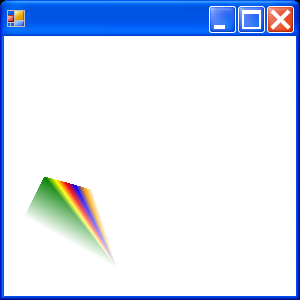
using System;
using System.Drawing;
using System.Drawing.Imaging;
using System.Drawing.Drawing2D;
using System.Collections;
using System.ComponentModel;
using System.Windows.Forms;
using System.Data;
public class TestGDI2 : System.Windows.Forms.Form{
//in order to paint something OnPaint method needs to be overridden
protected override void OnPaint(System.Windows.Forms.PaintEventArgs pe) {
//OnPaint method is a member of Form class
//The following call sends pe to an event listener Graphics
base.OnPaint(pe);
Graphics g = pe.Graphics;
g.FillRectangle(new SolidBrush(Color.White), ClientRectangle);
GraphicsPath path = new GraphicsPath(new Point[] {
new Point(40, 140), new Point(275, 200),
new Point(105, 225), new Point(190, 300),
new Point(50, 350), new Point(20, 180), },
new byte[] {
(byte)PathPointType.Start,
(byte)PathPointType.Bezier,
(byte)PathPointType.Bezier,
(byte)PathPointType.Bezier,
(byte)PathPointType.Line,
(byte)PathPointType.Line,
});
PathGradientBrush pgb = new PathGradientBrush(path);
pgb.SurroundColors = new Color[] { Color.Green,Color.Yellow,Color.Red,
Color.Blue,Color.Orange, Color.White,
};
g.FillPath(pgb, path);
}
public static void Main() {
System.Windows.Forms.Application.Run(new TestGDI2());//display form
}
}
Related examples in the same category