File.OpenRead Method Opens an existing file for reading.
using System;
using System.IO;
using System.Text;
class Test
{
public static void Main()
{
string path = @"c:\temp\MyTest.txt";
if (!File.Exists(path))
{
using (FileStream fs = File.Create(path))
{
Byte[] info = new UTF8Encoding(true).GetBytes("This is some text in the file.");
fs.Write(info, 0, info.Length);
}
}
using (FileStream fs = File.OpenRead(path))
{
byte[] b = new byte[1024];
UTF8Encoding temp = new UTF8Encoding(true);
while (fs.Read(b,0,b.Length) > 0)
{
Console.WriteLine(temp.GetString(b));
}
}
}
}
Related examples in the same category
| 1. | Get file Creation Time | | 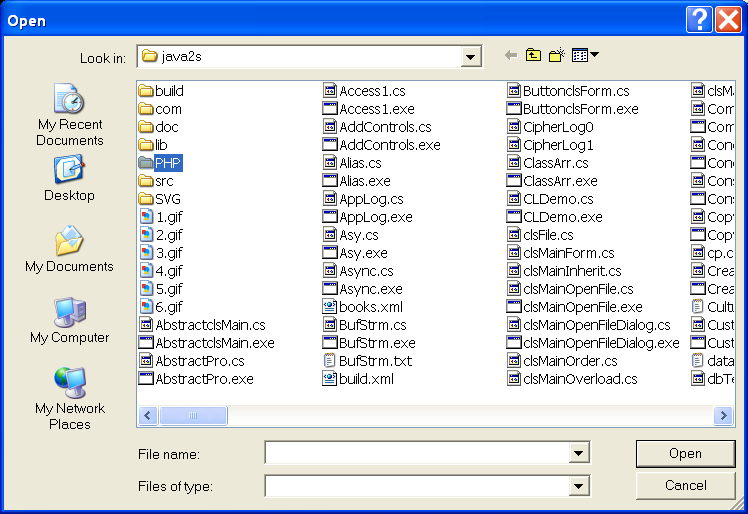 |
| 2. | Delete a file | | |
| 3. | Get File Access Control | | |
| 4. | illustrates the FileAttributes enumeration | | 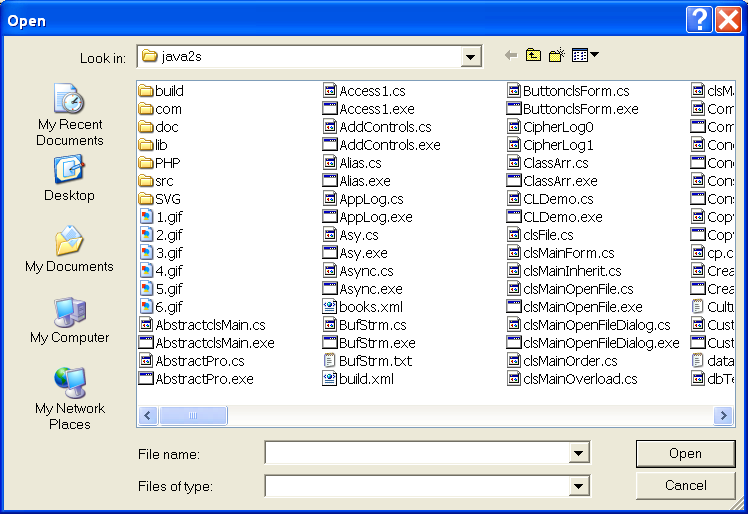 |
| 5. | illustrates the FileInfo class | | 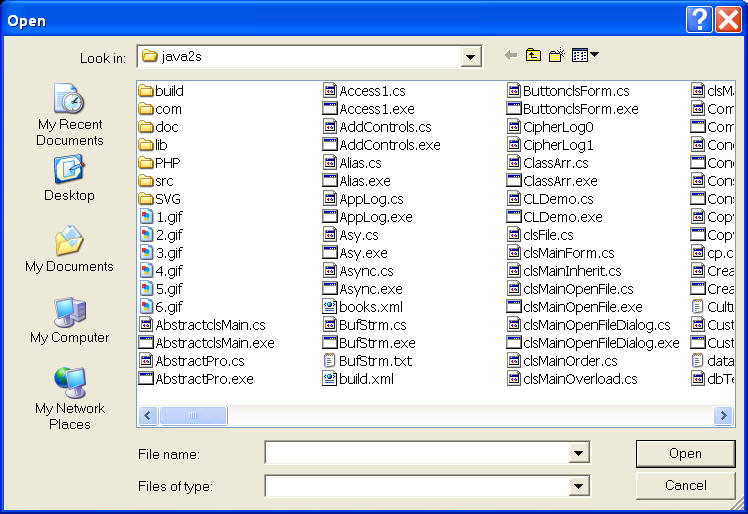 |
| 6. | illustrates the FileSystemWatcher class | | 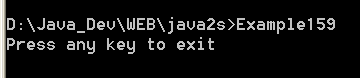 |
| 7. | File class to check whether a file exists, open and read | | |
| 8. | Uses methods in the File class to check whether a file exists | | |
| 9. | Uses methods in the File class to check the status of a file | | |
| 10. | File Class | | |
| 11. | File.AppendAllLines Method Appends lines to a file, and then closes the file. | | |
| 12. | File.AppendAllText Opens a file, appends the specified string to the file | | |
| 13. | File.AppendAllText Method Appends the string to the file, creating the file if it does not exist. | | |
| 14. | File.AppendText Creates a StreamWriter that appends UTF-8 encoded text to an existing file. | | |
| 15. | File.Copy Method Copies file to a new file | | |
| 16. | File.Create Creates or overwrites a file in the specified path. | | |
| 17. | File.Create Method (String, Int32) Creates or overwrites the specified file. | | |
| 18. | File.CreateText Method Creates or opens a file for writing UTF-8 encoded text. | | |
| 19. | File.Decrypt Decrypts a file | | |
| 20. | File.Exists Determines whether the specified file exists. | | |
| 21. | File.GetAccessControl Gets a FileSecurity object that encapsulates the access control list | | |
| 22. | File.GetAttributes Method Gets the FileAttributes of the file on the path. | | |
| 23. | File.GetCreationTime Method Returns the creation date and time of the specified file or directory. | | |
| 24. | File.GetLastAccessTime Method Returns the date and time the specified file or directory was last accessed. | | |
| 25. | File.GetLastWriteTime Returns the date and time the specified file or directory was last written to. | | |
| 26. | File.Move Moves a file to a new location | | |
| 27. | File.Open Opens a FileStream on the specified path with read/write access. | | |
| 28. | File.Open Method (String, FileMode, FileAccess) | | |
| 29. | File.Open Method (String, FileMode, FileAccess, FileShare) | | |
| 30. | File.OpenText Method Opens an existing UTF-8 encoded text file for reading. | | |
| 31. | File.OpenWrite Method Opens an existing file or creates a new file for writing. | | |
| 32. | File.ReadAllLines Method Opens a text file, reads all lines of the file, and then closes the file. | | |
| 33. | File.ReadAllLines Method (String, Encoding) | | |
| 34. | File.ReadLines Method | | |
| 35. | File.Replace Replaces contents of file | | |
| 36. | File.SetLastAccessTime Sets the date and time the specified file was last accessed. | | |
| 37. | File.SetLastWriteTime | | |