Click on me to change the color
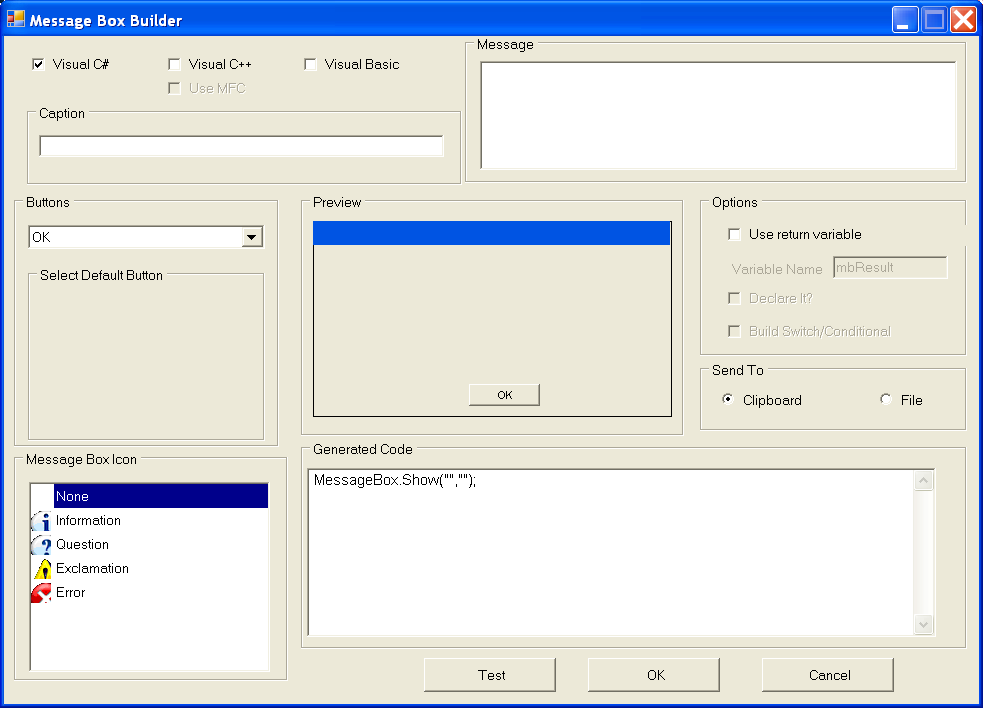
using System;
using System.Collections.Generic;
using System.ComponentModel;
using System.Data;
using System.Drawing;
using System.Text;
using System.Windows.Forms;
public class MainForm : Form {
private ColorDialog colorDlg;
private Color currColor = Color.DimGray;
public MainForm() {
CenterToScreen();
colorDlg = new ColorDialog();
this.MouseDown += new MouseEventHandler(MainForm_MouseDown);
}
void MainForm_MouseDown(object sender, MouseEventArgs e) {
if (colorDlg.ShowDialog() != DialogResult.Cancel) {
currColor = colorDlg.Color;
this.BackColor = currColor;
string strARGB = colorDlg.Color.ToString();
MessageBox.Show(strARGB, "Color is:");
}
}
}
Related examples in the same category