Using checked and unchecked with statement blocks
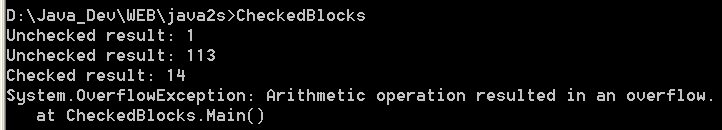
/*
C#: The Complete Reference
by Herbert Schildt
Publisher: Osborne/McGraw-Hill (March 8, 2002)
ISBN: 0072134852
*/
// Using checked and unchecked with statement blocks.
using System;
public class CheckedBlocks {
public static void Main() {
byte a, b;
byte result;
a = 127;
b = 127;
try {
unchecked {
a = 127;
b = 127;
result = unchecked((byte)(a * b));
Console.WriteLine("Unchecked result: " + result);
a = 125;
b = 5;
result = unchecked((byte)(a * b));
Console.WriteLine("Unchecked result: " + result);
}
checked {
a = 2;
b = 7;
result = checked((byte)(a * b)); // this is OK
Console.WriteLine("Checked result: " + result);
a = 127;
b = 127;
result = checked((byte)(a * b)); // this causes exception
Console.WriteLine("Checked result: " + result); // won't execute
}
}
catch (OverflowException exc) {
// catch the exception
Console.WriteLine(exc);
}
}
}
Related examples in the same category