Play with MediaPlayer
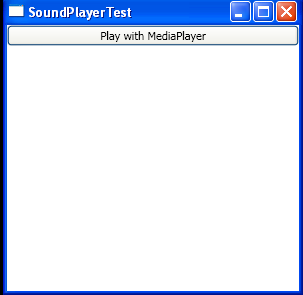
<Window x:Class="SoundAndVideo.SoundPlayerTest"
xmlns="http://schemas.microsoft.com/winfx/2006/xaml/presentation"
xmlns:x="http://schemas.microsoft.com/winfx/2006/xaml"
Title="SoundPlayerTest" Height="300" Width="300" Closed="window_Closed">
<StackPanel>
<Button Click="cmdPlayWithMediaPlayer_Click">Play with MediaPlayer</Button>
</StackPanel>
</Window>
//File:Window.xaml.cs
using System;
using System.Collections.Generic;
using System.Text;
using System.Windows;
using System.Windows.Controls;
using System.Windows.Data;
using System.Windows.Documents;
using System.Windows.Input;
using System.Windows.Media;
using System.Windows.Media.Imaging;
using System.Windows.Shapes;
using System.Media;
using System.ComponentModel;
using System.IO;
namespace SoundAndVideo
{
public partial class SoundPlayerTest : System.Windows.Window
{
MediaPlayer player = new MediaPlayer();
public SoundPlayerTest()
{
InitializeComponent();
}
private void cmdPlayWithMediaPlayer_Click(object sender, RoutedEventArgs e)
{
player.Open(new Uri("test.mp3", UriKind.Relative));
player.Play();
}
private void window_Closed(object sender, EventArgs e)
{
player.Close();
}
}
}
Related examples in the same category