Trigger Animation by Mouse in out action
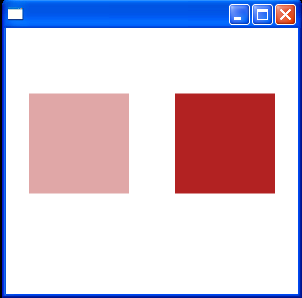
<Window x:Class="Main"
xmlns="http://schemas.microsoft.com/winfx/2006/xaml/presentation"
xmlns:x="http://schemas.microsoft.com/winfx/2006/xaml"
Title="" Height="300" Width="300">
<Window.Resources>
<Storyboard x:Key="LowOpacity">
<DoubleAnimation Storyboard.TargetProperty="Opacity" />
</Storyboard>
<Storyboard x:Key="HighOpacity">
<DoubleAnimation Storyboard.TargetProperty="Opacity" To="1" AutoReverse="True" RepeatBehavior="Forever" />
</Storyboard>
</Window.Resources>
<Grid>
<Grid.ColumnDefinitions>
<ColumnDefinition Width="0.5*" />
<ColumnDefinition Width="0.5*" />
</Grid.ColumnDefinitions>
<Grid.RowDefinitions>
<RowDefinition Height="*" />
<RowDefinition Height="35" />
</Grid.RowDefinitions>
<Border Background="Firebrick" Width="100" Height="100" x:Name="Rect1" Opacity="0.4">
<Border.Triggers>
<EventTrigger RoutedEvent="Mouse.MouseEnter">
<BeginStoryboard Storyboard="{DynamicResource HighOpacity}" />
</EventTrigger>
<EventTrigger RoutedEvent="Mouse.MouseLeave">
<BeginStoryboard Storyboard="{DynamicResource LowOpacity}" />
</EventTrigger>
</Border.Triggers>
</Border>
<Rectangle Fill="Firebrick" Width="100" Height="100" Grid.Column="1" />
</Grid>
</Window>
Related examples in the same category