VisualBrush Binding to a Button
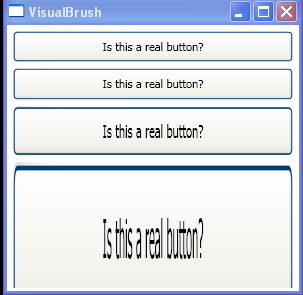
<Window x:Class="Drawing.VisualBrush"
xmlns="http://schemas.microsoft.com/winfx/2006/xaml/presentation"
xmlns:x="http://schemas.microsoft.com/winfx/2006/xaml"
Title="VisualBrush" Height="300" Width="300"
>
<StackPanel Margin="3">
<Button Name="cmd" Margin="3" Padding="5">Is this a real button?</Button>
<Rectangle Margin="3" Height="{Binding ElementName=cmd,Path=ActualHeight}">
<Rectangle.Fill>
<VisualBrush Visual="{Binding ElementName=cmd}"></VisualBrush>
</Rectangle.Fill>
</Rectangle>
<Rectangle Margin="3" Height="50">
<Rectangle.Fill>
<VisualBrush Visual="{Binding ElementName=cmd}"></VisualBrush>
</Rectangle.Fill>
</Rectangle>
<Rectangle Margin="3" Height="150">
<Rectangle.Fill>
<VisualBrush Visual="{Binding ElementName=cmd}"></VisualBrush>
</Rectangle.Fill>
</Rectangle>
</StackPanel>
</Window>
Related examples in the same category