| 1. | Populating List using ActionScript | |  |
| 2. | Using a List component to display a single column of names | |  |
| 3. | Create List from Objects | |  |
| 4. | Create a static List control | |  |
| 5. | Set the verticalAlign for List | |  |
| 6. | Set the variableRowHeight for List | |  |
| 7. | Set wordWrap and variableRowHeight | |  |
| 8. | Remove from List | |  |
| 9. | Remove an item from list | |  |
|
| 10. | Replace item in a List | |  |
| 11. | Call JavaScript when double clicked the List item | |  |
| 12. | Set Icons for Items in a List | |  |
| 13. | Double click to edit List | |  |
| 14. | Spark List Caret Index | | 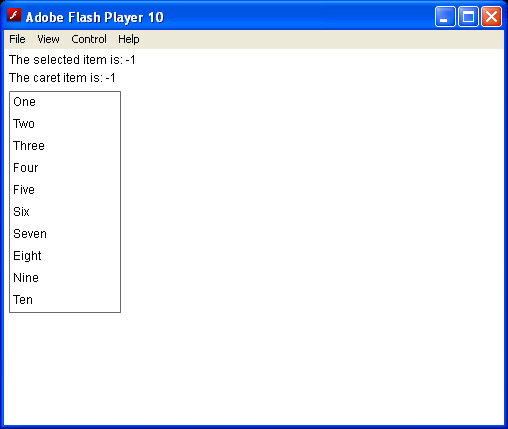 |
| 15. | Spark List with alternating Item Colors | |  |
| 16. | List rollover color | |  |
| 17. | List Icon | |  |
| 18. | A List control uses the iconFunction property to determine the icon to display for each item | |  |
| 19. | Give a list of color names | |  |
| 20. | If items do not fit in the size of the control, Flex automatically display scroll bars | |  |