A red sphere using the Sphere utility class
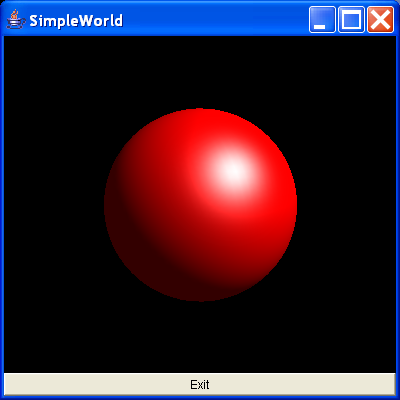
/*
Essential Java 3D Fast
Ian Palmer
Publisher: Springer-Verlag
ISBN: 1-85233-394-4
*/
import java.awt.BorderLayout;
import java.awt.Button;
import java.awt.Frame;
import java.awt.event.ActionEvent;
import java.awt.event.ActionListener;
import javax.media.j3d.AmbientLight;
import javax.media.j3d.Appearance;
import javax.media.j3d.BoundingSphere;
import javax.media.j3d.BranchGroup;
import javax.media.j3d.Canvas3D;
import javax.media.j3d.DirectionalLight;
import javax.media.j3d.Locale;
import javax.media.j3d.Material;
import javax.media.j3d.PhysicalBody;
import javax.media.j3d.PhysicalEnvironment;
import javax.media.j3d.PointLight;
import javax.media.j3d.Transform3D;
import javax.media.j3d.TransformGroup;
import javax.media.j3d.View;
import javax.media.j3d.ViewPlatform;
import javax.media.j3d.VirtualUniverse;
import javax.vecmath.AxisAngle4d;
import javax.vecmath.Color3f;
import javax.vecmath.Point3d;
import javax.vecmath.Point3f;
import javax.vecmath.Vector3f;
import com.sun.j3d.utils.geometry.Sphere;
/**
* This builds a red sphere using the Sphere utility class and adds lights so
* that you can see it shape. It creates a material for the sphere, creates an
* ambient light and a one directional light.
*
* @author I.J.Palmer
* @version 1.0
*/
public class SimpleSphere extends Frame implements ActionListener {
protected Canvas3D myCanvas3D = new Canvas3D(null);
protected Button myButton = new Button("Exit");
/**
* This function builds the view branch of the scene graph. It creates a
* branch group and then creates the necessary view elements to give a
* useful view of our content.
*
* @param c
* Canvas3D that will display the view
* @return BranchGroup that is the root of the view elements
*/
protected BranchGroup buildViewBranch(Canvas3D c) {
BranchGroup viewBranch = new BranchGroup();
Transform3D viewXfm = new Transform3D();
viewXfm.set(new Vector3f(0.0f, 0.0f, 10.0f));
TransformGroup viewXfmGroup = new TransformGroup(viewXfm);
ViewPlatform myViewPlatform = new ViewPlatform();
PhysicalBody myBody = new PhysicalBody();
PhysicalEnvironment myEnvironment = new PhysicalEnvironment();
viewXfmGroup.addChild(myViewPlatform);
viewBranch.addChild(viewXfmGroup);
View myView = new View();
myView.addCanvas3D(c);
myView.attachViewPlatform(myViewPlatform);
myView.setPhysicalBody(myBody);
myView.setPhysicalEnvironment(myEnvironment);
return viewBranch;
}
protected void addLights(BranchGroup b) {
// Create a bounds for the lights
BoundingSphere bounds = new BoundingSphere(new Point3d(0.0, 0.0, 0.0),
100.0);
// Set up the global lights
Color3f lightColour1 = new Color3f(1.0f, 1.0f, 1.0f);
Vector3f lightDir1 = new Vector3f(-1.0f, -1.0f, -1.0f);
Color3f lightColour2 = new Color3f(1.0f, 1.0f, 1.0f);
Point3f lightPosition2 = new Point3f(3.0f, 3.0f, 3.0f);
Point3f lightAtten2 = new Point3f(0.0f, 0.0f, 1.0f);
Vector3f lightDir2 = new Vector3f(-1.0f, -1.0f, -1.0f);
Color3f ambientColour = new Color3f(0.2f, 0.2f, 0.2f);
AmbientLight ambientLight1 = new AmbientLight(ambientColour);
ambientLight1.setInfluencingBounds(bounds);
DirectionalLight light1 = new DirectionalLight(lightColour1, lightDir1);
light1.setInfluencingBounds(bounds);
PointLight light2 = new PointLight(lightColour2, lightPosition2,
lightAtten2);
light2.setInfluencingBounds(bounds);
b.addChild(ambientLight1);
b.addChild(light1);
//b.addChild(light2);
}
protected BranchGroup buildContentBranch() {
BranchGroup contentBranch = new BranchGroup();
Transform3D rotateCube = new Transform3D();
rotateCube.set(new AxisAngle4d(1.0, 1.0, 0.0, Math.PI / 4.0));
// rotateCube.set(new AxisAngle4d(1.0,0.0,0.0,Math.PI/2.0));
TransformGroup rotationGroup = new TransformGroup(rotateCube);
contentBranch.addChild(rotationGroup);
Appearance app = new Appearance();
Color3f ambientColour = new Color3f(1.0f, 0.0f, 0.0f);
Color3f diffuseColour = new Color3f(1.0f, 0.0f, 0.0f);
Color3f specularColour = new Color3f(1.0f, 1.0f, 1.0f);
Color3f emissiveColour = new Color3f(0.0f, 0.0f, 0.0f);
float shininess = 20.0f;
app.setMaterial(new Material(ambientColour, emissiveColour,
diffuseColour, specularColour, shininess));
rotationGroup.addChild(new Sphere(2.0f, Sphere.GENERATE_NORMALS, 120,
app));
addLights(contentBranch);
return contentBranch;
}
public void actionPerformed(ActionEvent e) {
dispose();
System.exit(0);
}
public SimpleSphere() {
VirtualUniverse myUniverse = new VirtualUniverse();
Locale myLocale = new Locale(myUniverse);
myLocale.addBranchGraph(buildViewBranch(myCanvas3D));
myLocale.addBranchGraph(buildContentBranch());
setTitle("SimpleWorld");
setSize(400, 400);
setLayout(new BorderLayout());
add("Center", myCanvas3D);
add("South", myButton);
myButton.addActionListener(this);
setVisible(true);
}
public static void main(String[] args) {
SimpleSphere sw = new SimpleSphere();
}
}
Related examples in the same category