Simple Date Format Demo
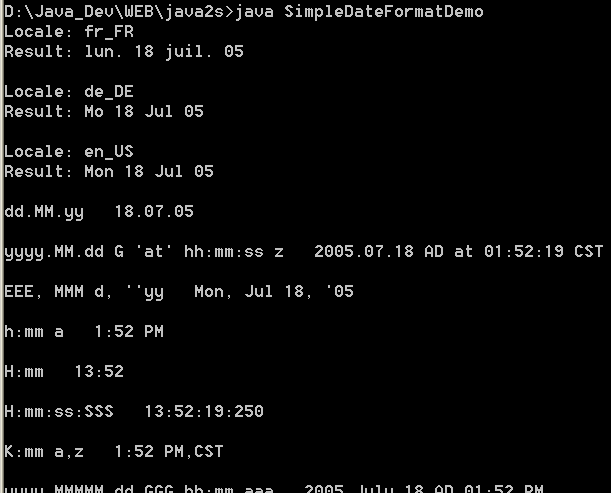
/*
* Copyright (c) 1995 - 2008 Sun Microsystems, Inc. All rights reserved.
*
* Redistribution and use in source and binary forms, with or without
* modification, are permitted provided that the following conditions
* are met:
*
* - Redistributions of source code must retain the above copyright
* notice, this list of conditions and the following disclaimer.
*
* - Redistributions in binary form must reproduce the above copyright
* notice, this list of conditions and the following disclaimer in the
* documentation and/or other materials provided with the distribution.
*
* - Neither the name of Sun Microsystems nor the names of its
* contributors may be used to endorse or promote products derived
* from this software without specific prior written permission.
*
* THIS SOFTWARE IS PROVIDED BY THE COPYRIGHT HOLDERS AND CONTRIBUTORS "AS
* IS" AND ANY EXPRESS OR IMPLIED WARRANTIES, INCLUDING, BUT NOT LIMITED TO,
* THE IMPLIED WARRANTIES OF MERCHANTABILITY AND FITNESS FOR A PARTICULAR
* PURPOSE ARE DISCLAIMED. IN NO EVENT SHALL THE COPYRIGHT OWNER OR
* CONTRIBUTORS BE LIABLE FOR ANY DIRECT, INDIRECT, INCIDENTAL, SPECIAL,
* EXEMPLARY, OR CONSEQUENTIAL DAMAGES (INCLUDING, BUT NOT LIMITED TO,
* PROCUREMENT OF SUBSTITUTE GOODS OR SERVICES; LOSS OF USE, DATA, OR
* PROFITS; OR BUSINESS INTERRUPTION) HOWEVER CAUSED AND ON ANY THEORY OF
* LIABILITY, WHETHER IN CONTRACT, STRICT LIABILITY, OR TORT (INCLUDING
* NEGLIGENCE OR OTHERWISE) ARISING IN ANY WAY OUT OF THE USE OF THIS
* SOFTWARE, EVEN IF ADVISED OF THE POSSIBILITY OF SUCH DAMAGE.
*/
import java.awt.Color;
import java.awt.Component;
import java.awt.GridLayout;
import java.awt.event.ActionEvent;
import java.awt.event.ActionListener;
import java.awt.event.WindowAdapter;
import java.awt.event.WindowEvent;
import java.awt.event.WindowListener;
import java.text.SimpleDateFormat;
import java.util.Date;
import java.util.Locale;
import javax.swing.BorderFactory;
import javax.swing.Box;
import javax.swing.BoxLayout;
import javax.swing.JComboBox;
import javax.swing.JFrame;
import javax.swing.JLabel;
import javax.swing.JPanel;
public class SimpleDateFormatDemo extends JPanel {
static JFrame frame;
JLabel result;
String currentPattern;
Date today;
LocaleGroup availableLocales;
public SimpleDateFormatDemo() {
today = new Date();
availableLocales = new LocaleGroup();
String[] patternExamples = { "dd MMMMM yyyy", "dd.MM.yy", "MM/dd/yy",
"yyyy.MM.dd G 'at' hh:mm:ss z", "EEE, MMM d, ''yy", "h:mm a",
"H:mm:ss:SSS", "K:mm a,z", "yyyy.MMMMM.dd GGG hh:mm aaa" };
currentPattern = patternExamples[0];
// Set up the UI for selecting a pattern.
JLabel patternLabel1 = new JLabel("Enter the pattern string or");
JLabel patternLabel2 = new JLabel("select one from the list:");
patternLabel1.setAlignmentX(Component.LEFT_ALIGNMENT);
patternLabel2.setAlignmentX(Component.LEFT_ALIGNMENT);
JComboBox patternList = new JComboBox(patternExamples);
patternList.setSelectedIndex(0);
patternList.setEditable(true);
patternList.setAlignmentX(Component.LEFT_ALIGNMENT);
PatternListener patternListener = new PatternListener();
patternList.addActionListener(patternListener);
// Set up the UI for selecting a locale.
JLabel localeLabel = new JLabel("Select a Locale from the list:");
localeLabel.setAlignmentX(Component.LEFT_ALIGNMENT);
JComboBox localeList = new JComboBox(availableLocales.getStrings());
localeList.setSelectedIndex(0);
localeList.setAlignmentX(Component.LEFT_ALIGNMENT);
LocaleListener localeListener = new LocaleListener();
localeList.addActionListener(localeListener);
// Create the UI for displaying result
JLabel resultLabel = new JLabel("Current Date and Time", JLabel.LEFT);
resultLabel.setAlignmentX(Component.LEFT_ALIGNMENT);
result = new JLabel(" ");
result.setForeground(Color.black);
result.setAlignmentX(Component.LEFT_ALIGNMENT);
result.setBorder(BorderFactory.createCompoundBorder(BorderFactory
.createLineBorder(Color.black), BorderFactory.createEmptyBorder(5, 5,
5, 5)));
// Lay out everything
JPanel patternPanel = new JPanel();
patternPanel.setLayout(new BoxLayout(patternPanel, BoxLayout.Y_AXIS));
patternPanel.add(patternLabel1);
patternPanel.add(patternLabel2);
patternPanel.add(patternList);
JPanel localePanel = new JPanel();
localePanel.setLayout(new BoxLayout(localePanel, BoxLayout.Y_AXIS));
localePanel.add(localeLabel);
localePanel.add(localeList);
JPanel resultPanel = new JPanel();
resultPanel.setLayout(new GridLayout(0, 1));
resultPanel.add(resultLabel);
resultPanel.add(result);
setLayout(new BoxLayout(this, BoxLayout.Y_AXIS));
patternPanel.setAlignmentX(Component.CENTER_ALIGNMENT);
localePanel.setAlignmentX(Component.CENTER_ALIGNMENT);
resultPanel.setAlignmentX(Component.CENTER_ALIGNMENT);
add(patternPanel);
add(Box.createVerticalStrut(10));
add(localePanel);
add(Box.createVerticalStrut(10));
add(resultPanel);
setBorder(BorderFactory.createEmptyBorder(10, 10, 10, 10));
reformat();
} // constructor
/** Listens to the pattern combo box. */
class PatternListener implements ActionListener {
public void actionPerformed(ActionEvent e) {
JComboBox cb = (JComboBox) e.getSource();
String newSelection = (String) cb.getSelectedItem();
currentPattern = newSelection;
reformat();
}
}
/** Listens to the locale combo box. */
class LocaleListener implements ActionListener {
public void actionPerformed(ActionEvent e) {
JComboBox cb = (JComboBox) e.getSource();
int index = cb.getSelectedIndex();
availableLocales.setCurrent(index);
reformat();
}
}
/** Manages information about locales for this application. */
class LocaleGroup {
Locale currentLocale;
Locale[] supportedLocales = { Locale.US, Locale.GERMANY, Locale.FRANCE
// Add other locales here, if desired.
};
public LocaleGroup() {
currentLocale = supportedLocales[0];
}
public void setCurrent(int index) {
currentLocale = supportedLocales[index];
}
public Locale getCurrent() {
return currentLocale;
}
public String[] getStrings() {
String[] localeNames = new String[supportedLocales.length];
for (int k = 0; k < supportedLocales.length; k++) {
localeNames[k] = supportedLocales[k].getDisplayName();
}
return localeNames;
}
}
/** Formats and displays today's date. */
public void reformat() {
SimpleDateFormat formatter = new SimpleDateFormat(currentPattern,
availableLocales.getCurrent());
try {
String dateString = formatter.format(today);
result.setForeground(Color.black);
result.setText(dateString);
} catch (IllegalArgumentException iae) {
result.setForeground(Color.red);
result.setText("Error: " + iae.getMessage());
}
}
public static void main(String s[]) {
WindowListener l = new WindowAdapter() {
public void windowClosing(WindowEvent e) {
System.exit(0);
}
};
frame = new JFrame("Date Formatting Demo");
frame.addWindowListener(l);
frame.getContentPane().add("Center", new SimpleDateFormatDemo());
frame.pack();
frame.setVisible(true);
}
}
Related examples in the same category
| 1. | Date Era change | |  |
| 2. | Date Format | | |
| 3. | The Time and Date Format Suffixes | | |
| 4. | Display standard 12-hour time format | | |
| 5. | Display complete time and date information | | |
| 6. | Display just hour and minute | | |
| 7. | Display month by name and number | | |
| 8. | DateFormat.getDateInstance(DateFormat.SHORT) | | |
| 9. | Use relative indexes to simplify the creation of a custom time and date format. | | |
| 10. | Date Format with Locale | | 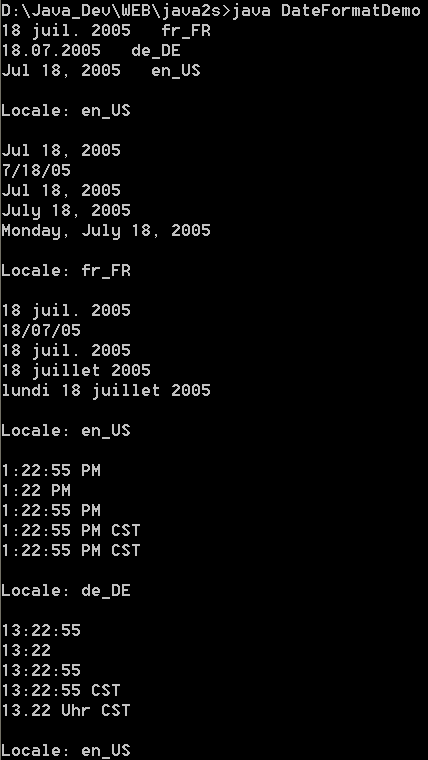 |
| 11. | Date Format Symbols | | 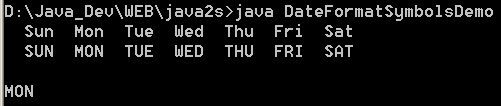 |
| 12. | Decimal Format with different Symbols | | 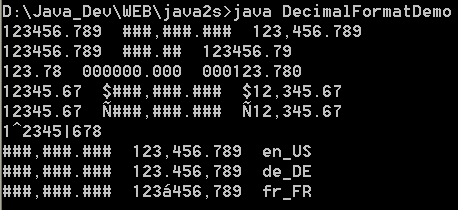 |
| 13. | Date format: "dd.MM.yy", "yyyy.MM.dd G 'at' hh:mm:ss z","EEE, MMM d, ''yy", "h:mm a", "H:mm", "H:mm:ss:SSS", "K:mm a,z","yyyy.MMMMM.dd GGG hh:mm aaa" | | 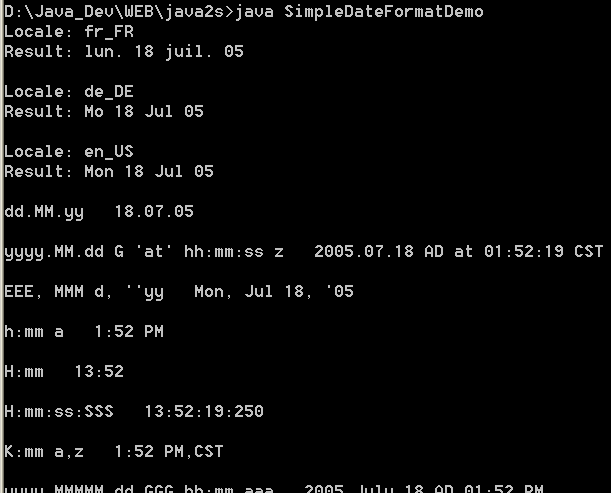 |
| 14. | SimpleDateFormat.getAvailableLocales | |  |
| 15. | DateFormat.SHORT | | |
| 16. | This is same as MEDIUM: DateFormat.getDateInstance().format(new Date()) | | |
| 17. | This is same as MEDIUM: DateFormat.getDateInstance(DateFormat.DEFAULT).format(new Date()) | | |
| 18. | DateFormat.getTimeInstance(DateFormat.MEDIUM, Locale.CANADA).format(new Date()) | | |
| 19. | DateFormat.getTimeInstance(DateFormat.LONG, Locale.CANADA).format(new Date()) | | |
| 20. | DateFormat.getTimeInstance(DateFormat.FULL, Locale.CANADA).format(new Date()) | | |
| 21. | DateFormat.getTimeInstance(DateFormat.DEFAULT, Locale.CANADA).format(new Date()) | | |
| 22. | DateFormat.getDateInstance(DateFormat.LONG) | | |
| 23. | DateFormat.getTimeInstance(DateFormat.SHORT) | | |
| 24. | DateFormat.getTimeInstance(DateFormat.LONG) | | |
| 25. | Parse date string input with DateFormat.getTimeInstance(DateFormat.DEFAULT, Locale.CANADA) | | |
| 26. | Format date in Medium format | | |
| 27. | Format date in Long format | | |
| 28. | Format date in Full format | | |
| 29. | Format date in Default format | | |
| 30. | Formatting day of week using SimpleDateFormat | | |
| 31. | Formatting day of week in EEEE format like Sunday, Monday etc. | | |
| 32. | Formatting day in d format like 1,2 etc | | |
| 33. | Formatting day in dd format like 01, 02 etc. | | |
| 34. | Format hour in h (1-12 in AM/PM) format like 1, 2..12. | | |
| 35. | Format hour in hh (01-12 in AM/PM) format like 01, 02..12. | | |
| 36. | Format hour in H (0-23) format like 0, 1...23. | | |
| 37. | Format hour in HH (00-23) format like 00, 01..23. | | |
| 38. | Format hour in k (1-24) format like 1, 2..24. | | |
| 39. | Format hour in kk (01-24) format like 01, 02..24. | | |
| 40. | Format hour in K (0-11 in AM/PM) format like 0, 1..11. | | |
| 41. | Format hour in KK (00-11) format like 00, 01,..11. | | |
| 42. | Formatting minute in m format like 1,2 etc. | | |
| 43. | Format minutes in mm format like 01, 02 etc. | | |
| 44. | Format month in M format like 1,2 etc | | |
| 45. | Format Month in MM format like 01, 02 etc. | | |
| 46. | Format Month in MMM format like Jan, Feb etc. | | |
| 47. | Format Month in MMMM format like January, February etc. | | |
| 48. | Format seconds in s format like 1,2 etc. | | |
| 49. | Format seconds in ss format like 01, 02 etc. | | |
| 50. | Format date in dd/mm/yyyy format | | |
| 51. | Format date in mm-dd-yyyy hh:mm:ss format | | |
| 52. | Format year in yy format like 07, 08 etc | | |
| 53. | Format year in yyyy format like 2007, 2008 etc. | | |
| 54. | new SimpleDateFormat("hh") | | |
| 55. | new SimpleDateFormat("H") // The hour (0-23) | | |
| 56. | new SimpleDateFormat("m"): The minutes | | |
| 57. | new SimpleDateFormat("mm") | | |
| 58. | SimpleDateFormat("MM"): number based month value | | |
| 59. | new SimpleDateFormat("s"): The seconds | | |
| 60. | new SimpleDateFormat("ss") | | |
| 61. | new SimpleDateFormat("a"): The am/pm marker | | |
| 62. | new SimpleDateFormat("z"): The time zone | | |
| 63. | new SimpleDateFormat("zzzz") | | |
| 64. | new SimpleDateFormat("Z") | | |
| 65. | new SimpleDateFormat("hh:mm:ss a") | | |
| 66. | new SimpleDateFormat("HH.mm.ss") | | |
| 67. | new SimpleDateFormat("HH:mm:ss Z") | | |
| 68. | SimpleDateFormat("MM/dd/yy") | | |
| 69. | SimpleDateFormat("dd-MMM-yy") | | |
| 70. | SimpleDateFormat("E, dd MMM yyyy HH:mm:ss Z") | | |
| 71. | SimpleDateFormat("yyyy") | | |
| 72. | The month: SimpleDateFormat("M") | | |
| 73. | Three letter-month value: SimpleDateFormat("MMM") | | |
| 74. | Full length of month name: SimpleDateFormat("MMMM") | | |
| 75. | The day number: SimpleDateFormat("d") | | |
| 76. | Two digits day number: SimpleDateFormat("dd") | | |
| 77. | The day in week: SimpleDateFormat("E") | | |
| 78. | Full day name: SimpleDateFormat("EEEE") | | |
| 79. | Add AM PM to time using SimpleDateFormat | | |
| 80. | Simply format a date as "YYYYMMDD" | | |
| 81. | Java SimpleDateFormat Class Example("MM/dd/yyyy") | | |
| 82. | The format used is EEE, dd MMM yyyy HH:mm:ss Z in US locale. | | |
| 83. | Date Formatting and Localization | | |
| 84. | Get a List of Short Month Names | | |
| 85. | Get a List of Weekday Names | | |
| 86. | Get a List of Short Weekday Names | | |
| 87. | Change date formatting symbols | | |
| 88. | An alternate way to get week days symbols | | |
| 89. | ISO8601 formatter for date-time without time zone.The format used is yyyy-MM-dd'T'HH:mm:ss. | | |
| 90. | ISO8601 formatter for date-time with time zone. The format used is yyyy-MM-dd'T'HH:mm:ssZZ. | | |
| 91. | Parsing custom formatted date string into Date object using SimpleDateFormat | | |
| 92. | Parse with a custom format | | |
| 93. | Parsing the Time Using a Custom Format | | |
| 94. | Parse with a default format | | |
| 95. | Parse a date and time | | |
| 96. | Parse string date value input with SimpleDateFormat("E, dd MMM yyyy HH:mm:ss Z") | | |
| 97. | Parse string date value input with SimpleDateFormat("dd-MMM-yy") | | |
| 98. | Parse string date value with default format: DateFormat.getDateInstance(DateFormat.DEFAULT) | | |
| 99. | Find the current date format | | |
| 100. | Time format viewer | | |
| 101. | Date format viewer | | |
| 102. | Returns a String in the format Xhrs, Ymins, Z sec, for the time difference between two times | | |
| 103. | format Duration | | |
| 104. | Get Date Suffix | | |
| 105. | Date Format Cache | | |
| 106. | ISO8601 Date Format | | |
| 107. | Explode a date in 8 digit format into the three components. | | |
| 108. | Date To Iso Date Time | | |
| 109. | Iso Date Time To Date | | |
| 110. | Gets formatted time | | |
| 111. | Format Time To 2 Digits | | |
| 112. | Time formatting utility. | | |
| 113. | ISO 8601 BASIC date format | | |
| 114. | Format As MySQL Datetime | | |
| 115. | new SimpleDateFormat( "EEE MMM d HH:mm:ss z yyyy", Locale.UK ) | | |
| 116. | Date parser for the ISO 8601 format. | | |
| 117. | Parse W3C Date format | | |
| 118. | Pack/Unpacks date stored in kdb format | | |
| 119. | Provides preset formatting for Dates. All dates are returned as GMT | | |
| 120. | Parse RSS date format to Date object. | | |
| 121. | Date format for face book | | |
| 122. | FastDateFormat is a fast and thread-safe version of java.text.SimpleDateFormat. | | |
| 123. | Date format and parse Util | | |
| 124. | XSD Date Time | | |
| 125. | Return a String value of Now() in a specify format | | |
| 126. | Format data to string with specified style. | | |
| 127. | extends Formatter | | |