Http Connection
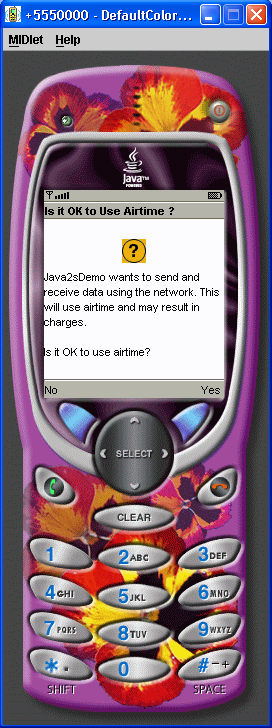
/*
J2ME: The Complete Reference
James Keogh
Publisher: McGraw-Hill
ISBN 0072227109
*/
// jad file (Please verify the jar size first)
/*
MIDlet-Name: httpconnection
MIDlet-Version: 1.0
MIDlet-Vendor: MyCompany
MIDlet-Jar-URL: httpconnection.jar
MIDlet-1: httpconnection, , httpconnection
MicroEdition-Configuration: CLDC-1.0
MicroEdition-Profile: MIDP-1.0
MIDlet-JAR-SIZE: 100
*/
import javax.microedition.lcdui.*;
import javax.microedition.midlet.*;
import javax.microedition.io.*;
import java.io.*;
public class httpconnection extends MIDlet implements CommandListener {
private Command exit, start;
private Display display;
private Form form;
public httpconnection ()
{
display = Display.getDisplay(this);
exit = new Command("Exit", Command.EXIT, 1);
start = new Command("Start", Command.EXIT, 1);
form = new Form("Http Connection");
form.addCommand(exit);
form.addCommand(start);
form.setCommandListener(this);
}
public void startApp()
{
display.setCurrent(form);
}
public void pauseApp()
{
}
public void destroyApp(boolean unconditional)
{
destroyApp(false);
notifyDestroyed();
}
public void commandAction(Command command, Displayable displayable)
{
if (command == exit)
{
destroyApp(false);
notifyDestroyed();
}
else if (command == start)
{
HttpConnection connection = null;
InputStream inputstream = null;
try
{
connection = (HttpConnection) Connector.open("http://www.myserver.com/myinfo.txt");
//HTTP Request
connection.setRequestMethod(HttpConnection.GET);
connection.setRequestProperty("Content-Type","//text plain");
connection.setRequestProperty("Connection", "close");
// HTTP Response
System.out.println("Status Line Code: " + connection.getResponseCode());
System.out.println("Status Line Message: " + connection.getResponseMessage());
if (connection.getResponseCode() == HttpConnection.HTTP_OK)
{
System.out.println(
connection.getHeaderField(0)+ " " + connection.getHeaderFieldKey(0));
System.out.println(
"Header Field Date: " + connection.getHeaderField("date"));
String str;
inputstream = connection.openInputStream();
int length = (int) connection.getLength();
if (length != -1)
{
byte incomingData[] = new byte[length];
inputstream.read(incomingData);
str = new String(incomingData);
}
else
{
ByteArrayOutputStream bytestream =
new ByteArrayOutputStream();
int ch;
while ((ch = inputstream.read()) != -1)
{
bytestream.write(ch);
}
str = new String(bytestream.toByteArray());
bytestream.close();
}
System.out.println(str);
}
}
catch(IOException error)
{
System.out.println("Caught IOException: " + error.toString());
}
finally
{
if (inputstream!= null)
{
try
{
inputstream.close();
}
catch( Exception error)
{
/*log error*/
}
}
if (connection != null)
{
try
{
connection.close();
}
catch( Exception error)
{
/*log error*/
}
}
}
}
}
}
Related examples in the same category