Add a select all menu item to the control
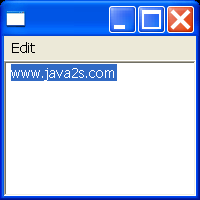
/*
* Text example snippet: add a select all menu item to the control
*
* For a list of all SWT example snippets see
* http://dev.eclipse.org/viewcvs/index.cgi/%7Echeckout%7E/platform-swt-home/dev.html#snippets
*/
import org.eclipse.swt.SWT;
import org.eclipse.swt.layout.FillLayout;
import org.eclipse.swt.widgets.Display;
import org.eclipse.swt.widgets.Event;
import org.eclipse.swt.widgets.Listener;
import org.eclipse.swt.widgets.Menu;
import org.eclipse.swt.widgets.MenuItem;
import org.eclipse.swt.widgets.Shell;
import org.eclipse.swt.widgets.Text;
public class Snippet117 {
public static void main(String[] args) {
Display display = new Display();
Shell shell = new Shell(display);
shell.setLayout(new FillLayout());
final Text t = new Text(shell, SWT.BORDER | SWT.MULTI);
Menu bar = new Menu(shell, SWT.BAR);
shell.setMenuBar(bar);
MenuItem editItem = new MenuItem(bar, SWT.CASCADE);
editItem.setText("Edit");
Menu submenu = new Menu(shell, SWT.DROP_DOWN);
editItem.setMenu(submenu);
MenuItem item = new MenuItem(submenu, SWT.PUSH);
item.addListener(SWT.Selection, new Listener() {
public void handleEvent(Event e) {
t.selectAll();
}
});
item.setText("Select &All\tCtrl+A");
item.setAccelerator(SWT.CTRL + 'A');
// Note that as long as your application has not overridden
// the global accelerators for copy, paste, and cut
// (CTRL+C or CTRL+INSERT, CTRL+V or SHIFT+INSERT, and CTRL+X or
// SHIFT+DELETE)
// these behaviours are already available by default.
// If your application overrides these accelerators,
// you will need to call Text.copy(), Text.paste() and Text.cut()
// from the Selection callback for the accelerator when the
// text widget has focus.
shell.setSize(200, 200);
shell.open();
while (!shell.isDisposed()) {
if (!display.readAndDispatch())
display.sleep();
}
display.dispose();
}
}
Related examples in the same category