Display an image in a group
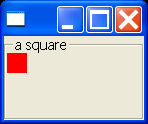
/*
* Image example snippet: display an image in a group
*
* For a list of all SWT example snippets see
* http://dev.eclipse.org/viewcvs/index.cgi/%7Echeckout%7E/platform-swt-home/dev.html#snippets
*/
import org.eclipse.swt.SWT;
import org.eclipse.swt.events.PaintEvent;
import org.eclipse.swt.events.PaintListener;
import org.eclipse.swt.graphics.Color;
import org.eclipse.swt.graphics.GC;
import org.eclipse.swt.graphics.Image;
import org.eclipse.swt.layout.FillLayout;
import org.eclipse.swt.widgets.Canvas;
import org.eclipse.swt.widgets.Display;
import org.eclipse.swt.widgets.Group;
import org.eclipse.swt.widgets.Shell;
public class Snippet112 {
public static void main(String[] args) {
Display display = new Display();
final Image image = new Image(display, 20, 20);
Color color = display.getSystemColor(SWT.COLOR_RED);
GC gc = new GC(image);
gc.setBackground(color);
gc.fillRectangle(image.getBounds());
gc.dispose();
color.dispose();
Shell shell = new Shell(display);
shell.setLayout(new FillLayout());
Group group = new Group(shell, SWT.NONE);
group.setLayout(new FillLayout());
group.setText("a square");
Canvas canvas = new Canvas(group, SWT.NONE);
canvas.addPaintListener(new PaintListener() {
public void paintControl(PaintEvent e) {
e.gc.drawImage(image, 0, 0);
}
});
shell.pack();
shell.open();
while (!shell.isDisposed()) {
if (!display.readAndDispatch())
display.sleep();
}
image.dispose();
display.dispose();
}
}
Related examples in the same category