A formatter for regular expressions to be used with JFormattedTextField
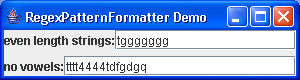
/*
Java Swing, 2nd Edition
By Marc Loy, Robert Eckstein, Dave Wood, James Elliott, Brian Cole
ISBN: 0-596-00408-7
Publisher: O'Reilly
*/
// RegexPatternFormatter.java
//A formatter for regular expressions to be used with JFormattedTextField.
//
import javax.swing.JFormattedTextField;
import javax.swing.JFrame;
import javax.swing.JLabel;
import javax.swing.JPanel;
import javax.swing.text.DefaultFormatter;
public class RegexPatternFormatter extends DefaultFormatter {
protected java.util.regex.Matcher matcher;
public RegexPatternFormatter(java.util.regex.Pattern regex) {
setOverwriteMode(false);
matcher = regex.matcher(""); // create a Matcher for the regular
// expression
}
public Object stringToValue(String string) throws java.text.ParseException {
if (string == null)
return null;
matcher.reset(string); // set 'string' as the matcher's input
if (!matcher.matches()) // Does 'string' match the regular expression?
throw new java.text.ParseException("does not match regex", 0);
// If we get this far, then it did match.
return super.stringToValue(string); // will honor the 'valueClass'
// property
}
public static void main(String argv[]) {
// a demo main() to show how RegexPatternFormatter could be used
JLabel lab1 = new JLabel("even length strings:");
java.util.regex.Pattern evenLength = java.util.regex.Pattern
.compile("(..)*");
JFormattedTextField ftf1 = new JFormattedTextField(
new RegexPatternFormatter(evenLength));
JLabel lab2 = new JLabel("no vowels:");
java.util.regex.Pattern noVowels = java.util.regex.Pattern.compile(
"[^aeiou]*", java.util.regex.Pattern.CASE_INSENSITIVE);
RegexPatternFormatter noVowelFormatter = new RegexPatternFormatter(
noVowels);
noVowelFormatter.setAllowsInvalid(false); // don't allow user to type
// vowels
JFormattedTextField ftf2 = new JFormattedTextField(noVowelFormatter);
JFrame f = new JFrame("RegexPatternFormatter Demo");
f.setDefaultCloseOperation(JFrame.EXIT_ON_CLOSE);
JPanel pan1 = new JPanel(new java.awt.BorderLayout());
pan1.add(lab1, java.awt.BorderLayout.WEST);
pan1.add(ftf1, java.awt.BorderLayout.CENTER);
lab1.setLabelFor(ftf1);
f.getContentPane().add(pan1, java.awt.BorderLayout.NORTH);
JPanel pan2 = new JPanel(new java.awt.BorderLayout());
pan2.add(lab2, java.awt.BorderLayout.WEST);
pan2.add(ftf2, java.awt.BorderLayout.CENTER);
lab2.setLabelFor(ftf2);
f.getContentPane().add(pan2, java.awt.BorderLayout.SOUTH);
f.setSize(300, 80);
f.setVisible(true);
}
}
Related examples in the same category