Drag and drop: TextArea
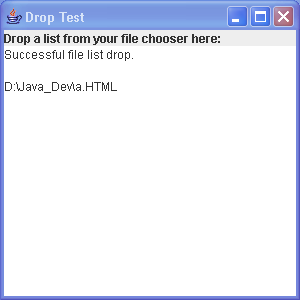
/*
Java Swing, 2nd Edition
By Marc Loy, Robert Eckstein, Dave Wood, James Elliott, Brian Cole
ISBN: 0-596-00408-7
Publisher: O'Reilly
*/
// DropTest2.java
//Another simple drag & drop tester application.
//
import java.awt.BorderLayout;
import java.awt.Color;
import java.awt.datatransfer.DataFlavor;
import java.awt.datatransfer.Transferable;
import java.awt.dnd.DnDConstants;
import java.awt.dnd.DropTarget;
import java.awt.dnd.DropTargetDragEvent;
import java.awt.dnd.DropTargetDropEvent;
import java.awt.dnd.DropTargetEvent;
import java.awt.dnd.DropTargetListener;
import java.io.InputStream;
import java.io.InputStreamReader;
import javax.swing.JFrame;
import javax.swing.JLabel;
import javax.swing.JTextArea;
public class DropTest2 extends JFrame implements DropTargetListener {
DropTarget dt;
JTextArea ta;
public DropTest2() {
super("Drop Test");
setSize(300, 300);
getContentPane().add(
new JLabel("Drop a list from your file chooser here:"),
BorderLayout.NORTH);
ta = new JTextArea();
ta.setBackground(Color.white);
getContentPane().add(ta, BorderLayout.CENTER);
// Set up our text area to recieve drops...
// This class will handle drop events
dt = new DropTarget(ta, this);
setVisible(true);
}
public void dragEnter(DropTargetDragEvent dtde) {
System.out.println("Drag Enter");
}
public void dragExit(DropTargetEvent dte) {
System.out.println("Drag Exit");
}
public void dragOver(DropTargetDragEvent dtde) {
System.out.println("Drag Over");
}
public void dropActionChanged(DropTargetDragEvent dtde) {
System.out.println("Drop Action Changed");
}
public void drop(DropTargetDropEvent dtde) {
try {
// Ok, get the dropped object and try to figure out what it is
Transferable tr = dtde.getTransferable();
DataFlavor[] flavors = tr.getTransferDataFlavors();
for (int i = 0; i < flavors.length; i++) {
System.out.println("Possible flavor: "
+ flavors[i].getMimeType());
// Check for file lists specifically
if (flavors[i].isFlavorJavaFileListType()) {
// Great! Accept copy drops...
dtde.acceptDrop(DnDConstants.ACTION_COPY_OR_MOVE);
ta.setText("Successful file list drop.\n\n");
// And add the list of file names to our text area
java.util.List list = (java.util.List) tr
.getTransferData(flavors[i]);
for (int j = 0; j < list.size(); j++) {
ta.append(list.get(j) + "\n");
}
// If we made it this far, everything worked.
dtde.dropComplete(true);
return;
}
// Ok, is it another Java object?
else if (flavors[i].isFlavorSerializedObjectType()) {
dtde.acceptDrop(DnDConstants.ACTION_COPY_OR_MOVE);
ta.setText("Successful text drop.\n\n");
Object o = tr.getTransferData(flavors[i]);
ta.append("Object: " + o);
dtde.dropComplete(true);
return;
}
// How about an input stream?
else if (flavors[i].isRepresentationClassInputStream()) {
dtde.acceptDrop(DnDConstants.ACTION_COPY_OR_MOVE);
ta.setText("Successful text drop.\n\n");
ta.read(new InputStreamReader((InputStream) tr
.getTransferData(flavors[i])),
"from system clipboard");
dtde.dropComplete(true);
return;
}
}
// Hmm, the user must not have dropped a file list
System.out.println("Drop failed: " + dtde);
dtde.rejectDrop();
} catch (Exception e) {
e.printStackTrace();
dtde.rejectDrop();
}
}
public static void main(String args[]) {
new DropTest2();
}
}
Related examples in the same category