FontChooser dialog
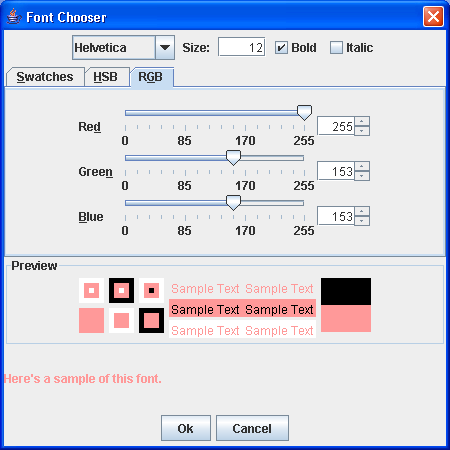
/*
Java Swing, 2nd Edition
By Marc Loy, Robert Eckstein, Dave Wood, James Elliott, Brian Cole
ISBN: 0-596-00408-7
Publisher: O'Reilly
*/
// FontPicker.java
//A quick test of the FontChooser dialog. (see FontChooser.java)
//
import java.awt.BorderLayout;
import java.awt.Color;
import java.awt.Container;
import java.awt.Dimension;
import java.awt.Font;
import java.awt.Frame;
import java.awt.event.ActionEvent;
import java.awt.event.ActionListener;
import java.awt.event.WindowAdapter;
import java.awt.event.WindowEvent;
import javax.swing.JButton;
import javax.swing.JCheckBox;
import javax.swing.JColorChooser;
import javax.swing.JComboBox;
import javax.swing.JDialog;
import javax.swing.JFrame;
import javax.swing.JLabel;
import javax.swing.JPanel;
import javax.swing.JTextField;
import javax.swing.SwingConstants;
import javax.swing.event.ChangeEvent;
import javax.swing.event.ChangeListener;
import javax.swing.text.AttributeSet;
import javax.swing.text.SimpleAttributeSet;
import javax.swing.text.StyleConstants;
public class FontPicker extends JFrame {
Color c;
public FontPicker() {
super("JColorChooser Test Frame");
setSize(200, 100);
final JButton go = new JButton("Show FontChooser");
go.addActionListener(new ActionListener() {
final FontChooser chooser = new FontChooser(FontPicker.this);
boolean first = true;
public void actionPerformed(ActionEvent e) {
chooser.setVisible(true);
// If we got a real font choice, then update our go button
if (chooser.getNewFont() != null) {
go.setFont(chooser.getNewFont());
go.setForeground(chooser.getNewColor());
}
}
});
getContentPane().add(go);
setDefaultCloseOperation(EXIT_ON_CLOSE);
}
public static void main(String args[]) {
FontPicker fp = new FontPicker();
fp.setVisible(true);
}
}
//FontChooser.java
//A font chooser that allows users to pick a font by name, size, style, and
//color. The color selection is provided by a JColorChooser pane. This
//dialog builds an AttributeSet suitable for use with JTextPane.
//
class FontChooser extends JDialog implements ActionListener {
JColorChooser colorChooser;
JComboBox fontName;
JCheckBox fontBold, fontItalic;
JTextField fontSize;
JLabel previewLabel;
SimpleAttributeSet attributes;
Font newFont;
Color newColor;
public FontChooser(Frame parent) {
super(parent, "Font Chooser", true);
setSize(450, 450);
attributes = new SimpleAttributeSet();
// Make sure that any way the user cancels the window does the right
// thing
addWindowListener(new WindowAdapter() {
public void windowClosing(WindowEvent e) {
closeAndCancel();
}
});
// Start the long process of setting up our interface
Container c = getContentPane();
JPanel fontPanel = new JPanel();
fontName = new JComboBox(new String[] { "TimesRoman", "Helvetica",
"Courier" });
fontName.setSelectedIndex(1);
fontName.addActionListener(this);
fontSize = new JTextField("12", 4);
fontSize.setHorizontalAlignment(SwingConstants.RIGHT);
fontSize.addActionListener(this);
fontBold = new JCheckBox("Bold");
fontBold.setSelected(true);
fontBold.addActionListener(this);
fontItalic = new JCheckBox("Italic");
fontItalic.addActionListener(this);
fontPanel.add(fontName);
fontPanel.add(new JLabel(" Size: "));
fontPanel.add(fontSize);
fontPanel.add(fontBold);
fontPanel.add(fontItalic);
c.add(fontPanel, BorderLayout.NORTH);
// Set up the color chooser panel and attach a change listener so that
// color
// updates get reflected in our preview label.
colorChooser = new JColorChooser(Color.black);
colorChooser.getSelectionModel().addChangeListener(
new ChangeListener() {
public void stateChanged(ChangeEvent e) {
updatePreviewColor();
}
});
c.add(colorChooser, BorderLayout.CENTER);
JPanel previewPanel = new JPanel(new BorderLayout());
previewLabel = new JLabel("Here's a sample of this font.");
previewLabel.setForeground(colorChooser.getColor());
previewPanel.add(previewLabel, BorderLayout.CENTER);
// Add in the Ok and Cancel buttons for our dialog box
JButton okButton = new JButton("Ok");
okButton.addActionListener(new ActionListener() {
public void actionPerformed(ActionEvent ae) {
closeAndSave();
}
});
JButton cancelButton = new JButton("Cancel");
cancelButton.addActionListener(new ActionListener() {
public void actionPerformed(ActionEvent ae) {
closeAndCancel();
}
});
JPanel controlPanel = new JPanel();
controlPanel.add(okButton);
controlPanel.add(cancelButton);
previewPanel.add(controlPanel, BorderLayout.SOUTH);
// Give the preview label room to grow.
previewPanel.setMinimumSize(new Dimension(100, 100));
previewPanel.setPreferredSize(new Dimension(100, 100));
c.add(previewPanel, BorderLayout.SOUTH);
}
// Ok, something in the font changed, so figure that out and make a
// new font for the preview label
public void actionPerformed(ActionEvent ae) {
// Check the name of the font
if (!StyleConstants.getFontFamily(attributes).equals(
fontName.getSelectedItem())) {
StyleConstants.setFontFamily(attributes, (String) fontName
.getSelectedItem());
}
// Check the font size (no error checking yet)
if (StyleConstants.getFontSize(attributes) != Integer.parseInt(fontSize
.getText())) {
StyleConstants.setFontSize(attributes, Integer.parseInt(fontSize
.getText()));
}
// Check to see if the font should be bold
if (StyleConstants.isBold(attributes) != fontBold.isSelected()) {
StyleConstants.setBold(attributes, fontBold.isSelected());
}
// Check to see if the font should be italic
if (StyleConstants.isItalic(attributes) != fontItalic.isSelected()) {
StyleConstants.setItalic(attributes, fontItalic.isSelected());
}
// and update our preview label
updatePreviewFont();
}
// Get the appropriate font from our attributes object and update
// the preview label
protected void updatePreviewFont() {
String name = StyleConstants.getFontFamily(attributes);
boolean bold = StyleConstants.isBold(attributes);
boolean ital = StyleConstants.isItalic(attributes);
int size = StyleConstants.getFontSize(attributes);
//Bold and italic don't work properly in beta 4.
Font f = new Font(name, (bold ? Font.BOLD : 0)
+ (ital ? Font.ITALIC : 0), size);
previewLabel.setFont(f);
}
// Get the appropriate color from our chooser and update previewLabel
protected void updatePreviewColor() {
previewLabel.setForeground(colorChooser.getColor());
// Manually force the label to repaint
previewLabel.repaint();
}
public Font getNewFont() {
return newFont;
}
public Color getNewColor() {
return newColor;
}
public AttributeSet getAttributes() {
return attributes;
}
public void closeAndSave() {
// Save font & color information
newFont = previewLabel.getFont();
newColor = previewLabel.getForeground();
// Close the window
setVisible(false);
}
public void closeAndCancel() {
// Erase any font information and then close the window
newFont = null;
newColor = null;
setVisible(false);
}
}
Related examples in the same category