Ploygon Button
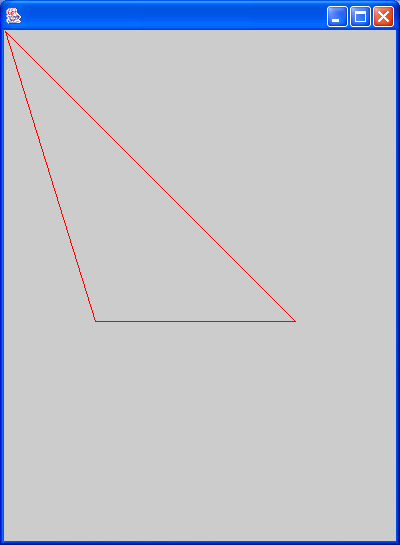
import java.awt.Color;
import java.awt.Cursor;
import java.awt.Dimension;
import java.awt.Graphics;
import java.awt.Polygon;
import java.awt.Rectangle;
import java.awt.event.ActionEvent;
import java.awt.event.ActionListener;
import java.awt.event.MouseEvent;
import java.awt.event.MouseListener;
import java.awt.event.MouseMotionAdapter;
import java.awt.event.MouseMotionListener;
import java.awt.event.WindowAdapter;
import java.awt.event.WindowEvent;
import java.awt.event.WindowListener;
import javax.swing.JApplet;
import javax.swing.JComponent;
import javax.swing.JFrame;
import javax.swing.JToolTip;
import javax.swing.Timer;
public class PolygonButton extends JComponent implements MouseListener,
MouseMotionListener {
static public Color ACTIVE_COLOR = Color.red;
static public Color INACTIVE_COLOR = Color.darkGray;
protected String text;
protected Polygon polygon;
protected Rectangle rectangle;
protected boolean isActive;
protected static PolygonButton button;
public PolygonButton(Polygon p, String text) {
polygon = p;
setText(text);
setOpaque(false);
addMouseListener(this);
addMouseMotionListener(this);
rectangle = new Rectangle(polygon.getBounds()); // Bug alert!
rectangle.grow(1, 1);
setBounds(rectangle);
polygon.translate(-rectangle.x, -rectangle.y);
}
public void setText(String t) {
text = t;
}
public String getText() {
return text;
}
public void mouseMoved(MouseEvent e) {
if (!rectangle.contains(e.getX(), e.getY()) || e.isConsumed()) {
if (isActive) {
isActive = false;
repaint();
}
return; // quickly return, if outside our rectangle
}
int x = e.getX() - rectangle.x;
int y = e.getY() - rectangle.y;
boolean active = polygon.contains(x, y);
if (isActive != active)
setState(active);
if (active)
e.consume();
}
public void mouseDragged(MouseEvent e) {
}
protected void setState(boolean active) {
isActive = active;
repaint();
if (active) {
if (button != null)
button.setState(false);
setCursor(Cursor.getPredefinedCursor(Cursor.HAND_CURSOR));
} else {
button = null;
setCursor(Cursor.getPredefinedCursor(Cursor.DEFAULT_CURSOR));
}
}
public void mouseClicked(MouseEvent e) {
}
public void mousePressed(MouseEvent e) {
}
public void mouseReleased(MouseEvent e) {
}
public void mouseExited(MouseEvent e) {
mouseMoved(e);
}
public void mouseEntered(MouseEvent e) {
mouseMoved(e);
}
public void paint(Graphics g) {
g.setColor(isActive ? ACTIVE_COLOR : INACTIVE_COLOR);
g.drawPolygon(polygon);
}
public static void main(String[] argv) {
JFrame f = new JFrame();
f.setSize(400, 300);
Polygon p = new Polygon();
p.addPoint(10, 10);
p.addPoint(100, 300);
p.addPoint(300, 300);
p.addPoint(10, 10);
PolygonButton btn = new PolygonButton(p, "button");
f.getContentPane().add(btn);
WindowListener wndCloser = new WindowAdapter() {
public void windowClosing(WindowEvent e) {
System.exit(0);
}
};
f.addWindowListener(wndCloser);
f.setVisible(true);
}
}
Related examples in the same category