JDesktopPane demo
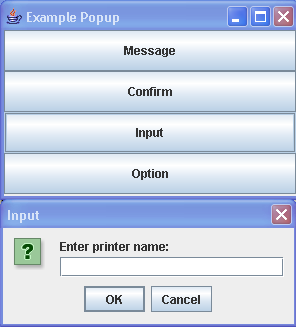
/*
Definitive Guide to Swing for Java 2, Second Edition
By John Zukowski
ISBN: 1-893115-78-X
Publisher: APress
*/
import java.awt.BorderLayout;
import java.awt.Color;
import java.awt.Component;
import java.awt.Container;
import java.awt.Graphics;
import java.awt.GridLayout;
import java.awt.Polygon;
import java.awt.event.ActionEvent;
import java.awt.event.ActionListener;
import javax.swing.Icon;
import javax.swing.JButton;
import javax.swing.JDesktopPane;
import javax.swing.JFrame;
import javax.swing.JOptionPane;
public class Examples {
public static void main(String args[]) {
JFrame frame = new JFrame("Example Popup");
frame.setDefaultCloseOperation(JFrame.EXIT_ON_CLOSE);
Container contentPane = frame.getContentPane();
contentPane.setLayout(new GridLayout(0, 1));
JFrame frame2 = new JFrame("Desktop");
final JDesktopPane desktop = new JDesktopPane();
frame2.getContentPane().add(desktop);
JButton pick = new JButton("Pick");
pick.addActionListener(new ActionListener() {
public void actionPerformed(ActionEvent actionEvent) {
System.out.println("Hi");
}
});
frame2.getContentPane().add(pick, BorderLayout.SOUTH);
JButton messagePopup = new JButton("Message");
contentPane.add(messagePopup);
messagePopup.addActionListener(new ActionListener() {
public void actionPerformed(ActionEvent actionEvent) {
Component source = (Component) actionEvent.getSource();
JOptionPane.showMessageDialog(source, "Printing complete");
JOptionPane.showInternalMessageDialog(desktop,
"Printing complete");
}
});
JButton confirmPopup = new JButton("Confirm");
contentPane.add(confirmPopup);
confirmPopup.addActionListener(new ActionListener() {
public void actionPerformed(ActionEvent actionEvent) {
Component source = (Component) actionEvent.getSource();
JOptionPane.showConfirmDialog(source, "Continue printing?");
JOptionPane.showInternalConfirmDialog(desktop,
"Continue printing?");
}
});
JButton inputPopup = new JButton("Input");
contentPane.add(inputPopup);
inputPopup.addActionListener(new ActionListener() {
public void actionPerformed(ActionEvent actionEvent) {
Component source = (Component) actionEvent.getSource();
JOptionPane.showInputDialog(source, "Enter printer name:");
// Moons of Neptune
String smallList[] = { "Naiad", "Thalassa", "Despina",
"Galatea", "Larissa", "Proteus", "Triton", "Nereid" };
JOptionPane.showInternalInputDialog(desktop, "Pick a printer",
"Input", JOptionPane.QUESTION_MESSAGE, null, smallList,
"Triton");
// Moons of Saturn - includes two provisional designations to
// make 20
String bigList[] = { "Pan", "Atlas", "Prometheus", "Pandora",
"Epimetheus", "Janus", "Mimas", "Enceladus", "Tethys",
"Telesto", "Calypso", "Dione", "Helene", "Rhea",
"Titan", "Hyperion", "Iapetus", "Phoebe", "S/1995 S 2",
"S/1981 S 18" };
// Object saturnMoon = JOptionPane.showInputDialog(source, "Pick
// a printer", "Input", JOptionPane.QUESTION_MESSAGE, null,
// bigList, "Titan");
Object saturnMoon = JOptionPane.showInputDialog(source,
"Pick a printer", "Input",
JOptionPane.QUESTION_MESSAGE, null, bigList, null);
System.out.println("Saturn Moon: " + saturnMoon);
}
});
JButton optionPopup = new JButton("Option");
contentPane.add(optionPopup);
optionPopup.addActionListener(new ActionListener() {
public void actionPerformed(ActionEvent actionEvent) {
Component source = (Component) actionEvent.getSource();
Icon greenIcon = new DiamondIcon(Color.green);
Icon redIcon = new DiamondIcon(Color.red);
Object iconArray[] = { greenIcon, redIcon };
JOptionPane.showOptionDialog(source, "Continue printing?",
"Select an Option", JOptionPane.YES_NO_OPTION,
JOptionPane.QUESTION_MESSAGE, null, iconArray,
iconArray[1]);
Icon blueIcon = new DiamondIcon(Color.blue);
Object stringArray[] = { "Do It", "No Way" };
JOptionPane.showInternalOptionDialog(desktop,
"Continue printing?", "Select an Option",
JOptionPane.YES_NO_OPTION,
JOptionPane.QUESTION_MESSAGE, blueIcon, stringArray,
stringArray[0]);
}
});
frame.setSize(300, 200);
frame.setVisible(true);
frame2.setSize(300, 200);
frame2.setVisible(true);
}
}
class DiamondIcon implements Icon {
private Color color;
private boolean selected;
private int width;
private int height;
private Polygon poly;
private static final int DEFAULT_WIDTH = 10;
private static final int DEFAULT_HEIGHT = 10;
public DiamondIcon(Color color) {
this(color, true, DEFAULT_WIDTH, DEFAULT_HEIGHT);
}
public DiamondIcon(Color color, boolean selected) {
this(color, selected, DEFAULT_WIDTH, DEFAULT_HEIGHT);
}
public DiamondIcon(Color color, boolean selected, int width, int height) {
this.color = color;
this.selected = selected;
this.width = width;
this.height = height;
initPolygon();
}
private void initPolygon() {
poly = new Polygon();
int halfWidth = width / 2;
int halfHeight = height / 2;
poly.addPoint(0, halfHeight);
poly.addPoint(halfWidth, 0);
poly.addPoint(width, halfHeight);
poly.addPoint(halfWidth, height);
}
public int getIconHeight() {
return height;
}
public int getIconWidth() {
return width;
}
public void paintIcon(Component c, Graphics g, int x, int y) {
g.setColor(color);
g.translate(x, y);
if (selected) {
g.fillPolygon(poly);
} else {
g.drawPolygon(poly);
}
g.translate(-x, -y);
}
}
Related examples in the same category