Swing Application
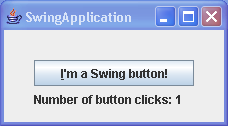
/* From http://java.sun.com/docs/books/tutorial/index.html */
/*
* Copyright (c) 2006 Sun Microsystems, Inc. All Rights Reserved.
*
* Redistribution and use in source and binary forms, with or without
* modification, are permitted provided that the following conditions are met:
*
* -Redistribution of source code must retain the above copyright notice, this
* list of conditions and the following disclaimer.
*
* -Redistribution in binary form must reproduce the above copyright notice,
* this list of conditions and the following disclaimer in the documentation
* and/or other materials provided with the distribution.
*
* Neither the name of Sun Microsystems, Inc. or the names of contributors may
* be used to endorse or promote products derived from this software without
* specific prior written permission.
*
* This software is provided "AS IS," without a warranty of any kind. ALL
* EXPRESS OR IMPLIED CONDITIONS, REPRESENTATIONS AND WARRANTIES, INCLUDING
* ANY IMPLIED WARRANTY OF MERCHANTABILITY, FITNESS FOR A PARTICULAR PURPOSE
* OR NON-INFRINGEMENT, ARE HEREBY EXCLUDED. SUN MIDROSYSTEMS, INC. ("SUN")
* AND ITS LICENSORS SHALL NOT BE LIABLE FOR ANY DAMAGES SUFFERED BY LICENSEE
* AS A RESULT OF USING, MODIFYING OR DISTRIBUTING THIS SOFTWARE OR ITS
* DERIVATIVES. IN NO EVENT WILL SUN OR ITS LICENSORS BE LIABLE FOR ANY LOST
* REVENUE, PROFIT OR DATA, OR FOR DIRECT, INDIRECT, SPECIAL, CONSEQUENTIAL,
* INCIDENTAL OR PUNITIVE DAMAGES, HOWEVER CAUSED AND REGARDLESS OF THE THEORY
* OF LIABILITY, ARISING OUT OF THE USE OF OR INABILITY TO USE THIS SOFTWARE,
* EVEN IF SUN HAS BEEN ADVISED OF THE POSSIBILITY OF SUCH DAMAGES.
*
* You acknowledge that this software is not designed, licensed or intended
* for use in the design, construction, operation or maintenance of any
* nuclear facility.
*/
// v 1.3
import java.awt.BorderLayout;
import java.awt.Component;
import java.awt.GridLayout;
import java.awt.event.ActionEvent;
import java.awt.event.ActionListener;
import java.awt.event.KeyEvent;
import javax.swing.BorderFactory;
import javax.swing.JButton;
import javax.swing.JFrame;
import javax.swing.JLabel;
import javax.swing.JPanel;
import javax.swing.UIManager;
public class SwingApplication {
private static String labelPrefix = "Number of button clicks: ";
private int numClicks = 0;
public Component createComponents() {
final JLabel label = new JLabel(labelPrefix + "0 ");
JButton button = new JButton("I'm a Swing button!");
button.setMnemonic(KeyEvent.VK_I);
button.addActionListener(new ActionListener() {
public void actionPerformed(ActionEvent e) {
numClicks++;
label.setText(labelPrefix + numClicks);
}
});
label.setLabelFor(button);
/*
* An easy way to put space between a top-level container and its
* contents is to put the contents in a JPanel that has an "empty"
* border.
*/
JPanel pane = new JPanel();
pane.setBorder(BorderFactory.createEmptyBorder(30, //top
30, //left
10, //bottom
30) //right
);
pane.setLayout(new GridLayout(0, 1));
pane.add(button);
pane.add(label);
return pane;
}
public static void main(String[] args) {
try {
UIManager.setLookAndFeel(UIManager
.getCrossPlatformLookAndFeelClassName());
} catch (Exception e) {
}
//Create the top-level container and add contents to it.
JFrame frame = new JFrame("SwingApplication");
SwingApplication app = new SwingApplication();
Component contents = app.createComponents();
frame.getContentPane().add(contents, BorderLayout.CENTER);
frame.setDefaultCloseOperation(JFrame.EXIT_ON_CLOSE);
frame.pack();
frame.setVisible(true);
}
}
Related examples in the same category