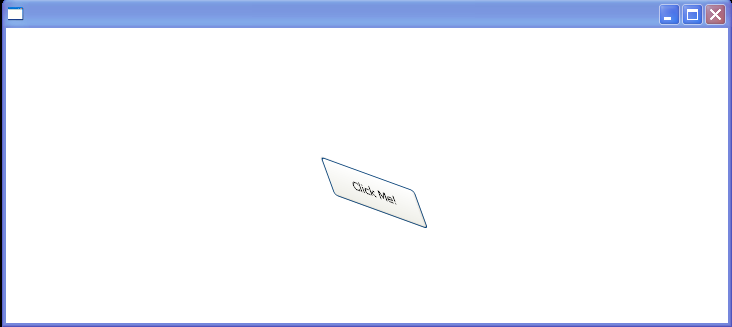A CheckBox with a skew transformation : CheckBox « Windows Presentation Foundation « C# / CSharp Tutorial
- C# / CSharp Tutorial
- Windows Presentation Foundation
- CheckBox
<Window xmlns="http://schemas.microsoft.com/winfx/2006/xaml/presentation"
xmlns:sys="clr-namespace:System;assembly=mscorlib"
xmlns:x="http://schemas.microsoft.com/winfx/2006/xaml" >
<Grid>
<Button Content ="Click Me!" Grid.Row="0" Grid.Column="1" Width="95" Height="40">
<Button.RenderTransform>
<SkewTransform AngleX ="20" AngleY ="20"/>
</Button.RenderTransform>
</Button>
</Grid>
</Window>