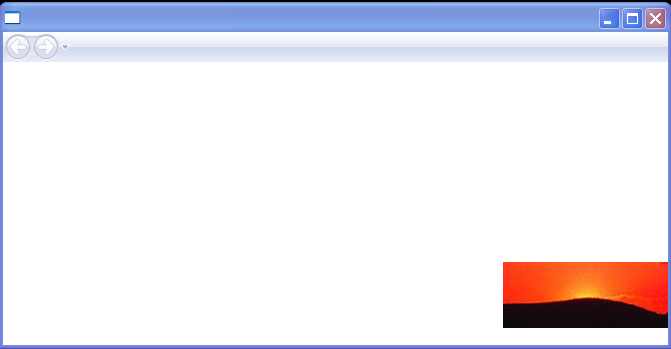<Canvas xmlns="http://schemas.microsoft.com/winfx/2006/xaml/presentation">
<Image Source="c:\image.png">
<Image.Triggers>
<EventTrigger RoutedEvent="Image.Loaded">
<EventTrigger.Actions>
<BeginStoryboard>
<Storyboard>
<DoubleAnimation Storyboard.TargetProperty="(Canvas.Left)" From="0" To="500" Duration="0:0:3"/>
<DoubleAnimationUsingKeyFrames Storyboard.TargetProperty="(Canvas.Top)" Duration="0:0:3">
<DiscreteDoubleKeyFrame Value="0" KeyTime="0:0:0"/>
<LinearDoubleKeyFrame Value="200" KeyTime="0:0:1"/>
<SplineDoubleKeyFrame KeySpline="0,1,1,0" Value="200" KeyTime="0:0:3"/>
</DoubleAnimationUsingKeyFrames>
</Storyboard>
</BeginStoryboard>
</EventTrigger.Actions>
</EventTrigger>
</Image.Triggers>
</Image>
</Canvas>